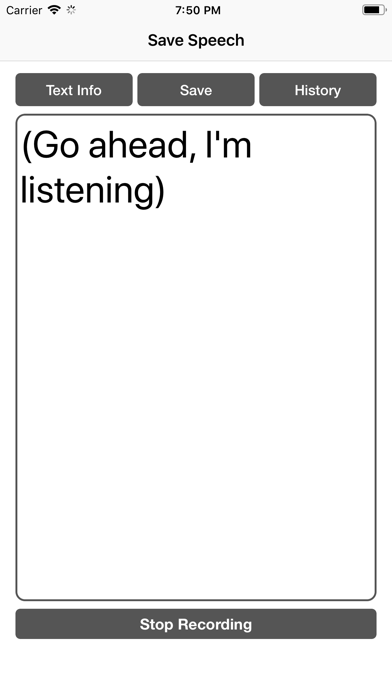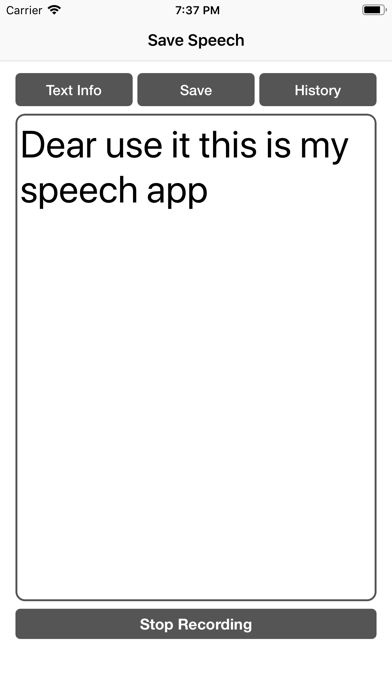Save Speech
iPhone / Utilitaires
If you want to send a text message to someone, you need to type out the entire message, which can take a lot of time. However, with the Save Speech app, you can easily send a text message.
Simply click the "Start Recording" button, and the app will begin recording your speech. Once you finish speaking, click the "Stop Recording" button. You can then save your speech by clicking the "Save" button and share the text message by going to the "History" section.
Many people attend speeches but may forget the content a few days later. The Save Speech app helps them by allowing users to save the speech, enabling them to revisit and edit it later.
With this app, users can practice the pronunciation of words.
En voir plus...
Quoi de neuf dans la dernière version ?
Minor bug fixes.
UI improvements.