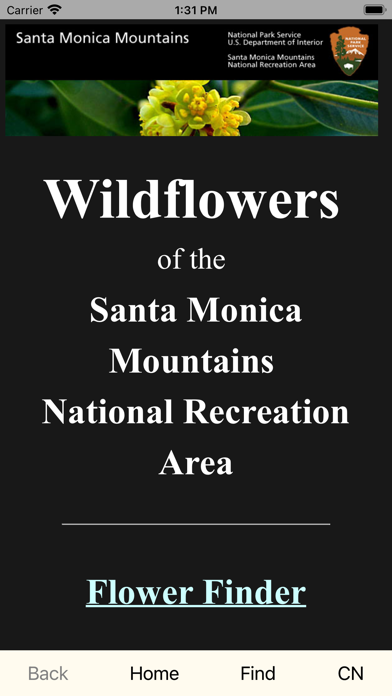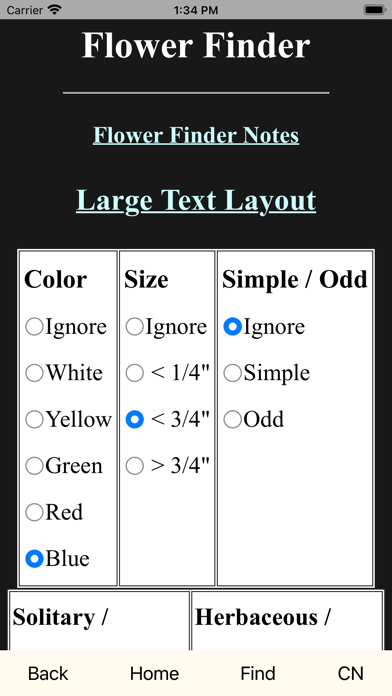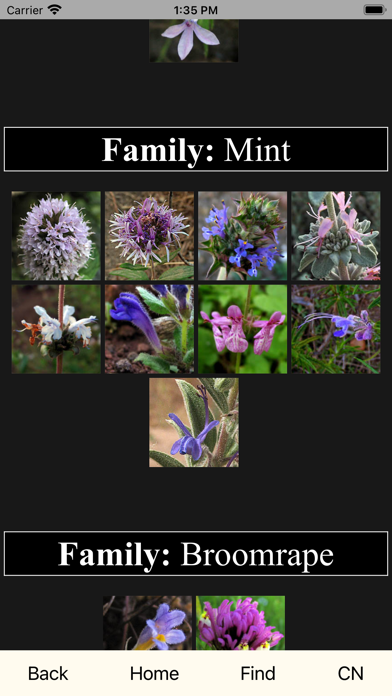SMM WildFlowers
iOS Universel / Références
The National Park Service invites you to take along a virtual botanist the next time you visit the Santa Monica Mountains. With over 1000 plants and 7500 photos, this App offers both novice and advanced wildflower enthusiasts the opportunity to identify common and rare plants while exploring remote areas of the Santa Monica Mountains.
Visitors can choose several basic flower characteristics on the App's interface like color, size and shape. Based on those characteristics, the App presents several possible photographs to compare to the actual flower. Flowers that are more difficult to identify often come with several photographs so that visitors can confidently make an accurate identification.
The App is based off of the award winning website "Wildflowers of the Santa Monica Mountains National Recreation Area." An easy way to experience the content of this app before deciding to do the big download is to visit the on-line (web) version at the Park's web site at www.nps.gov/samo. Click the dropdown 'Plan Your Visit' > Things to Do > Look for Wildflowers > WildFlower Photo Gallery. Also, when you arrive at the WildFlower web site scroll down to the link 'Standard Version' of the site as that is the version that most resembles this app.
Here is a direct link to this Standard Version of the WildFlower website: https://www.smmflowers.org/mobile/Bloom.htm
The App resides entirely on your iPhone or iPad, so the content generally loads much more quickly than even the highest speed connection allows. An important benefit of this is that if you are out in remote places without a signal, you can still access all of the App's content. One consideration when downloading the App is that it takes up about 700MB (0.7GB) of the device’s internal memory due to the high number and resolution of the flower photographs.
Quoi de neuf dans la dernière version ?
Essentially no new functionality, and only minor content changes:
- Update several Scientific Names from Revision 12 and Revision 13 of the Jepson eFlora website.
- Apply a modest number of minor page format changes, primarily to improve the legibility of some of the text in the high-contrast color schemes.
- Update some of the App Usage Notes.