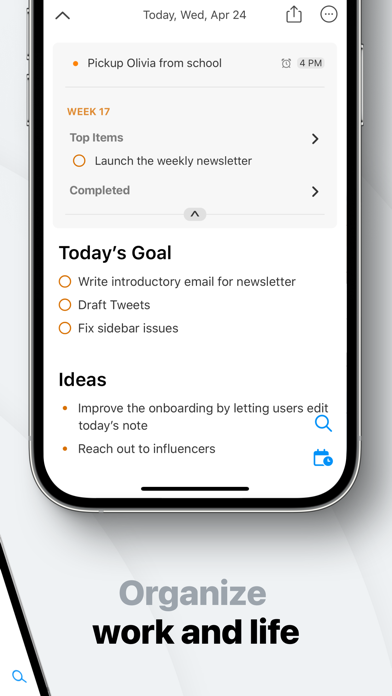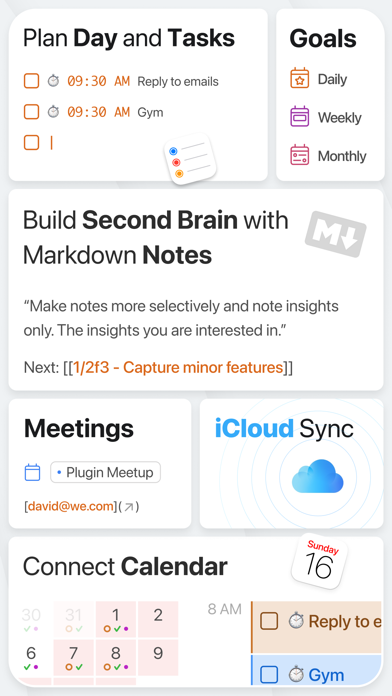NotePlan - To-Do List & Notes
iOS Universel / Productivité
Vous avez du mal à planifier votre journée, à gérer votre liste de tâches et à organiser vos notes ? Vous sautez sans cesse d'une application à l'autre et ne savez plus quoi faire ni où mettre les choses ?
Dites bonjour à NotePlan !
NotePlan vous permet de tout gérer en un seul endroit : vos tâches, vos notes et votre calendrier.
Parfait pour les chefs de projet, les concepteurs, les chercheurs, les écrivains, les étudiants et tous ceux qui veulent être organisés et efficaces.
PLANIFIEZ RAPIDEMENT VOTRE JOURNÉE AVEC MARKDOWN
- Planifiez votre journée en affichant votre calendrier, vos notes et vos tâches dans une seule vue.
- Créez rapidement des tâches et des notes avec Markdown
- Ajoutez des #balises pour organiser les tâches et les notes
- Utilisez les @mentions pour trouver des personnes
- Reprogrammer facilement les tâches à faire
- Créer des tâches récurrentes flexibles
- Travaillez plus rapidement grâce à l'autocomplétion
CRÉEZ VOTRE RÉSEAU DE NOTES
- Créez votre propre réseau de notes
- Organisez vos notes comme vous le souhaitez : de simples dossiers à un système Zettelkasten en passant par P.A.R.A.
- Notes bidirectionnelles : liez votre calendrier et vos notes dans n'importe quelle direction, automatiquement.
- Croisez et reliez facilement vos notes
RESTER AU COURANT DES CHOSES GRÂCE À LA RÉVISION
- Recherche instantanée dans toutes les tâches et notes
- Affichez toutes les tâches en cours en cliquant sur un bouton.
- Obtenir une liste des tâches en retard
- Voir les tâches à venir en un coup d'œil
- Créez des filtres personnalisés avec vos propres requêtes en utilisant le statut, les #tags, les @mentions ou même du texte.
INTÉGRATION TRANSPARENTE AVEC VOTRE CALENDRIER
- Créez des événements et des rappels directement dans NotePlan
- Prise en charge des calendriers iCloud, Google et Exchange
- Bloquez des tâches dans votre calendrier en les tapant simplement
DISPONIBLE SUR MAC, IPHONE ET IPAD
- Synchronisez tout entre vos appareils Apple
- Utilisez la méthode de synchronisation de votre choix : CloudKit ou iCloud Drive
- Un seul abonnement pour tous vos appareils
OUVERT, PRIVÉ ET RAPIDE
- Toutes vos notes sont stockées en clair, vous n'êtes donc jamais enfermé.
- Vos informations sont privées et inaccessibles
- Profitez d'une vitesse fulgurante grâce aux fichiers locaux et aux applications natives.
LE THÈME DE VOTRE CHOIX
- Choisissez parmi une variété de thèmes intégrés
- Travaillez avec des versions claires ou foncées
- Créez votre propre thème personnalisé
DES RACCOURCIS POUR UNE VITESSE MAXIMALE
- Prise en charge étendue de la syntaxe Markdown avec options de personnalisation
- Se déplacer sans jamais quitter le clavier
- Trouver tout ce qu'il faut avec la barre de commande globale
NotePlan est développé de manière indépendante et donne la priorité aux fonctionnalités et aux demandes des utilisateurs. Nous avons des feuilles de route à long terme et nous écoutons nos clients pour améliorer les applications.
- - - - -
Le prix peut varier en fonction de la localisation. Les abonnements seront débités de votre carte de crédit via votre compte iTunes. Votre abonnement sera automatiquement renouvelé s'il n'est pas annulé au moins 24 heures avant la fin de la période en cours. Après l'achat, gérez vos abonnements dans les paramètres du compte App Store.
- - - - -
Courriel : hello@noteplan.co
Web : noteplan.co
Discord : https://discord.gg/D4268MT
Twitter : NotePlanApp
Reddit : reddit.com/r/NotePlanApp
Apprendre le cours NotePlan : https://noteplan.eo.page/newsletter
Conditions d'utilisation : http://noteplan.co/tos/
Politique de confidentialité : https://noteplan.co/privacy/
Quoi de neuf dans la dernière version ?
This update introduces Named Folder Views for instant perspective switching, fully customizable Kanban columns, and per-image resizing — plus AI follow-up prompting and PDF reading with AI.
NEW FEATURES:
1. Named Folder Views
- Save multiple view configurations (filters, grouping, sorting) and switch between them instantly
- Tap the “View” button in any folder to create, rename, or switch views; changes auto-save and sync across devices
- Click on "Notes" or "Calendar Notes" in the sidebar to open folder views that span all your regular or calendar notes and tasks
Use it to set up “Weekly Focus” (tasks-only for this week), “Team Weekly” (grouped by assignee for quick standups), or “Backlog Cleanup” (untagged items sorted by last edited).
2. Customizable Kanban Columns
- Add, rename, and reorder columns from the column menu in grouped (Card) view
- Empty columns stay visible; create new ones from scratch
- No more prepending of numbers to group names to order them
Use it to run a simple “To Do / In Progress / Waiting / Done” flow, plan your week with “Mon–Fri” columns, or separate “Personal” and “Work” streams on one board.
3. Resize Images Individually
- Long-press an image → Resize → enter a width in px or %
- The setting is stored in your note
4. AI Follow-Up Prompting
- Refine AI results iteratively with follow-up prompts and incremental edits
5. Read PDFs with AI
- Select an embedded PDF as input to summarize it, convert it into a Markdown note, or just ask a question about the PDF
IMPROVEMENTS & FIXES:
- Fixed crashes when activating on iOS 26 beta
- Fixed stale cache when changing a task’s scheduled date in daily notes
- Fixed a line being deleted when checked and the schedule menu opened quickly
- Fixed adding notes in Kanban view within a teamspace
- Fixed sorting frontmatter dates when the date property contained uppercase characters
- Fixed incorrect date ranges in filters
- Fixed table focus loss
- Added hidden Command Bar options to change AI providers (“Set AI Host URL”, “Set AI Model”)
- Updated AI to the latest GPT-5
If you enjoy using NotePlan, please consider rating it or leaving a review. Your support helps us continue improving the app. Thank you!