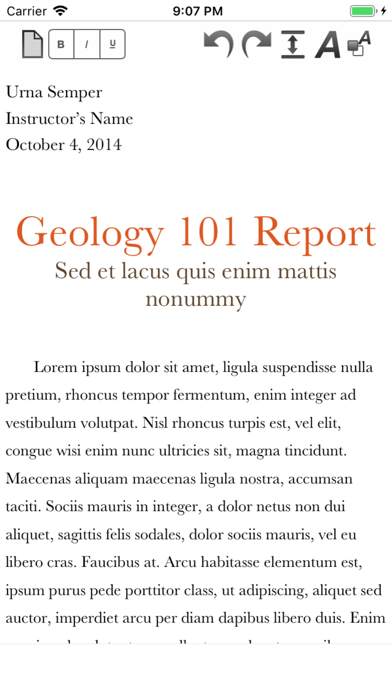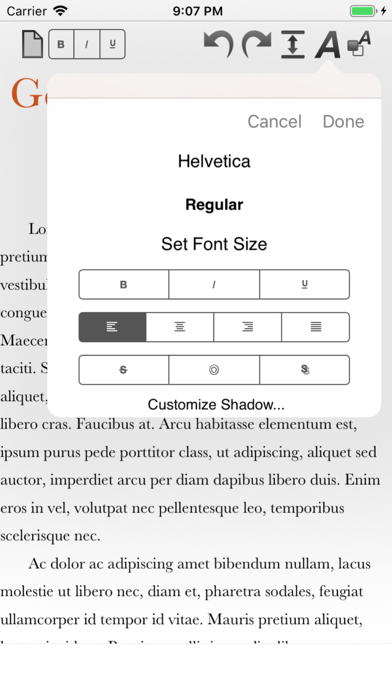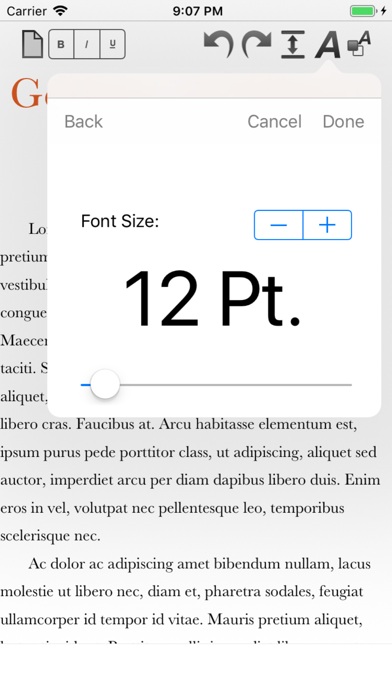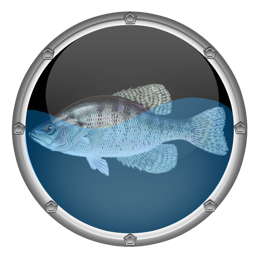Mach Write
iOS Universel / Productivité
**Please visit our website or search for "Mach Write" in the Mac App Store to download the macOS version, only $3.99!**
Mach Write is a powerful new RTF, TXT, PDF (Rich Text Format, Plain Text, PDF) Editor and Viewer for iOS and macOS! Featuring full iCloud document synchronization, RTF in multiple styles, sizes, and colors; as well as PDF Viewing/Creating/Annotation; and TXT files in addition to supporting nearly 15 plain text code formats; Mach Write makes it super easy to create in many different formats while still being incredibly powerful! And the best part is Mach Write is free for iOS and only $3.99 (U.S.) on macOS!
- iCloud document synchronization; Mach Write keeps all your documents up to date on all your iOS and OS X devices (iPhone, iPad, and Mac)
- RTF Read/Write support; easily Create and Edit Rich Text with multiple styles, alignment, font sizes, color, shadows, line spacing, and more -- one of the most popular word processor formats widely compatible across OS X, Windows, and Linux
- TXT Read/Write support; as well as HTML/JS/PHP/RB/PL/JAVA/C/H/M/CP/MM Read/Write with Syntax Highlighting support for HTML, Javascript, PHP, Ruby, Perl, Java, C, C++, Objective-C++ and more
- PDF Creation, Viewing, Editing; PDF Free-hand writing on iOS -- Create Blank PDFs super easy and draw diagrams, take notes, etc. (Large PDF documents in iCloud, such as large eBooks, are not recommended)
- DOC and DOCX Viewing on iOS (DOC/DOCX Read/Write support on OS X)
- Export as PDF makes it easy to annotate PDF's for grading papers, making corrections, or signing documents (iOS only)
- Revolutionary PDF Magnifer feature makes it super easy to take Notes and automatically save as PDF (iOS only)
- Incredibly advanced, yet super easy to use!
Quoi de neuf dans la dernière version ?
- Updated for iOS 26/iPadOS 26
- New Liquid Glass Icon
- Fixed various bugs throughout the application