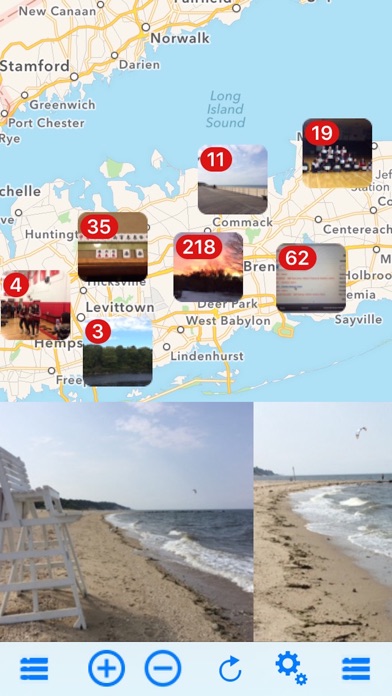Photo Map 3D Pro
iOS Universel / Photo et vidéo
So many photos in your iOS device and it is so hard to find out when and where you have been. The only thing I am doing all the time is to delete the photos. It is really no fun. This app is designed to put your photos into locations with wonderful 3D Cities view all together and provide you a different kind of joyful experience by simply scrolling through the photos. Now you can show your family and friends the photos easily, tell them everything happening around the photos and city/place views. Go ahead, ready to share your memory and tell you stories.
Introduction:
This app is the Next Generation of Photo Map app by integrating the following technologies and data together:
- Apple MapKit Flyover 3D
- Apple MapKit features such as Traffic, Buildings, POI and 3D Model
- Cluster Annotations for supporting large amount of photos with great performance.
- Click on one location and show all the photos (support up to 60 pictures) by simply scrolling through photos.
- Databases with built in locations for Cities and Places with 3D View support.
iOS App Quick Started:
> Photos will be loaded when the app is launched. Zoom in/out the map and you will see the locations with a label showing how many photos. For any location with less than 60 pictures, click on the location and all the photos nearby the selected location will display and you can simply scroll left or right to see the photos.
> Click on the settings button for switching map type and other useful settings.
> To see the New York City 3D View, follow the steps below:
1. From the settings, select "Flyover" to enable 3D View
2. Select "New York City" from the right sidebar and you are ready to see 3D City View (you will need to use two-fingers gesture to change viewing angles: zoom in/out, rotate, swipe up/down)
3. You can select any other cities and places.
This app provides the following features:
- The first app to provide photos in 3D view.
- One click location switch by selecting the right sidebar and click on a location to go to location with 3D View support.
Quoi de neuf dans la dernière version ?
Update the app to support the latest iPhone and iPad.