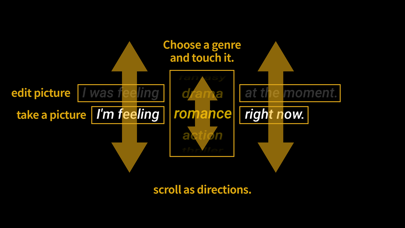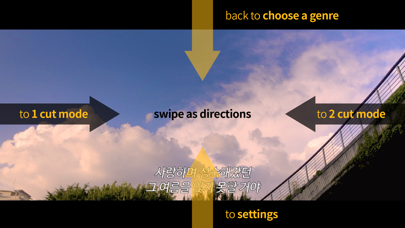FEELT
iPhone / Photo et vidéo
[ FEELT is for iphone only ]
To have your movie colored, FEELT
What kind of genre is your moment right now?
Romance? Action? Or fantasy?
Life is a movie.
Since every scene in a movie is worth it,
every moment of your life is worth it.
The movie that is titled ‘you’, and to keep every scene of it,
Heart-pounding moments of romance, breath-taking moments of action, dream-like moments of fantasy.
Seize your every moment with FEELT.
[ Major Functions ]
□ 7 filters derived from movie genre - romance, drama, musical, action, thriller, SF, fantasy
(adjust the color in the filter to find your exact detailed genre)
□ subtitles from each genre’s favorite movies
(kor / eng / or even write your own! / turn off)
□ widescreen (cinemascope) aspect ratio of 2.35:1 used as the camera aspect ratio
□ minimal shot screen that provides you a real impression as watching a movie
□ supports selfie mode and double-cut mode
□ edit pictures from your album
[ How to Use ]
1. Take a picture
“ I’m feeling ______ right now. ”
Choose the genre(filter) of your moment.
Adjust the color at the camera screen, by dragging from side to side.
Touch the subtitle to change it randomly.
Hold the subtitle for a moment to write your own.
When editing the subtitle, enter once to break line, and enter twice to save it.
Touch the letter box (the black line at the top and bottom) to take a picture.
Swipe from the right end to the left, to enable 2 cut mode.
Swipe from the left end to the right, to return to 1 cut mode.
Swipe up from the bottom end, to enter settings.
Swipe down from the top end, to return to camera.
Swipe down from the top end at the camera screen, to return to choose a genre.
Have your movie colored with FEELT.
2. Edit a picture from your album
“ I was feeling _____ at the moment. ”
Cherish how you felt at the time and choose the genre(filter).
Choose one picture for 1 cut mode, or choose two pictures for 2 cut mode.
To adjust detailed color and brightness, drag the bottom bar.
Choose the subtitle language or turn it off, or even write your own.
When the editing is done, touch the check mark to save it to your album.
[ Contact us ]
- instagram : feelt.official
- e-mail : feelingofmoment@gmail.com
- youtube: https://youtu.be/dV-7c1dZ1Do
Quoi de neuf dans la dernière version ?
Christmas is over, but x-mas genre continues.
Made some update to the album in Import Photos.
And now no snow falls in FEELT.