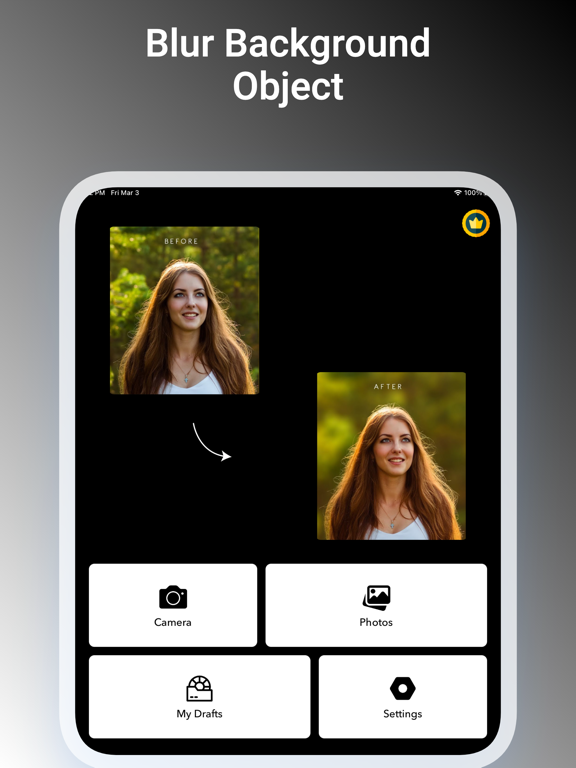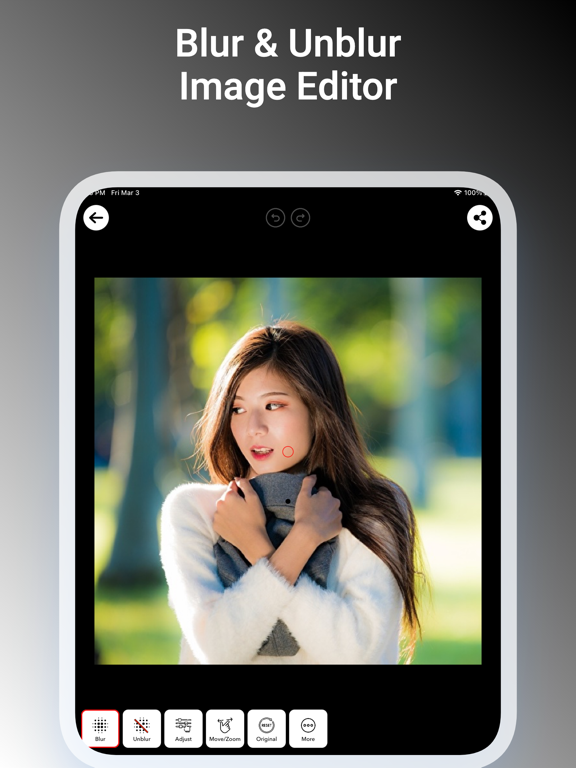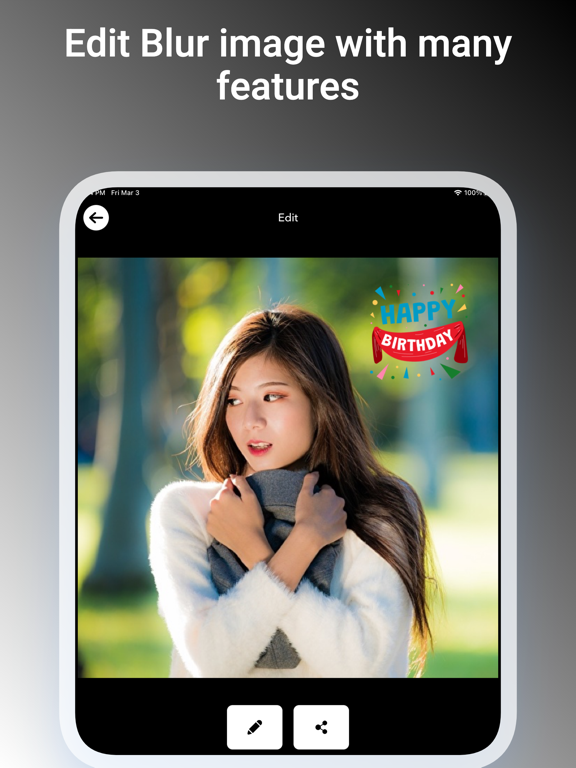Blur Photo Editor - Point Blur
iOS Universel / Photo et vidéo
Blur Photo Editor - Point Blur
Blur Photo Editor - Point Blur is a amazing photo blurring app for iPhone and iPad, designed to precisely blur backgrounds, sensitive details like license plates or credit card numbers, and any unwanted objects in your photos. With this app, you can also pixelate or censor faces, ensuring privacy and professional-looking edits with easy.
Blur Photo Editor - Point Blur is a fast and easy-to-use photo editing app that lets you blur any part of an image effortlessly. Whether you want to blur backgrounds, hide unwanted objects, or create stunning blur effects, this app provides powerful tools for precise editing.
Easily touch, zoom in, zoom out, and move images to adjust their size for perfect framing. Simply use your finger to blur unwanted parts of your photo while keeping the important areas sharp and in focus.• Save & Share – Export your blurred photos and share them on social media.
Key Features:
• Easy-to-Use Interface – Simple, intuitive, and designed for everyone.
• Precise Blur Control – Adjust blur levels for perfect results.
• Touch & Blur – Just tap on unwanted areas to blur them instantly.
• Zoom & Move – Resize and position your image for accurate editing.
• Point Blur Effect – Use the selection slider for focused blur effects.
• Undo & Redo Options – Easily correct mistakes.
• Save & Share – Export your blurred photos and share them on social media.
Photo Editor App Features:
• Creative Filters
• Advanced Photo Adjustments
• Unique Photo Effects
• Blur & Focus Tools
• Rotate & Align Photos
• Draw on Images
• Angle & Orientation Adjustments
• Crop & Trim Photos
• Add Custom Text
• Resize & Scale Images
• Fun Stickers & Overlays
• And Much More!
Stunning Blur Effects
• Easily blur backgrounds or specific parts of an image with professional-grade blur effects. Choose from Gaussian, Bokeh, and Mosaic blur to create eye-catching photos. You can also apply Water, Glass, and Paint blur effects to add a unique artistic touch, making your selfies and images stand out effortlessly.
Powerful Blur & Unblur Tools
• Enhance your photos effortlessly with advanced blurring tools in Blur Photo Editor. Choose from Normal, Circle, and Band Blur to shift focus and highlight the subject of your image. If you blur an area by mistake, easily restore clarity with the unblur feature for precise editing.
[About Blur Photo Editor - Point Blur ]
• Payment will be charged to the iTunes account upon confirmation of purchase
• Subscription automatically renews unless auto-renew is turned off at least 24 hours before the end of the current period.
• Accounts will be charged for renewal within 24 hours of the expiration of the current period
• Any unused portion of the free trial period, if offered, will be forfeited when the user purchases a subscription.
• Subscriptions can be managed by the user, and auto-renewal can be turned off by going to iTunes Subscriptions after purchase.
Download Blur Photo Editor - Point Blur now and transform your photos like a pro!
Privacy Policy: https://sites.google.com/view/developer-planet/privacy-policy
Terms of use: https://sites.google.com/view/developer-planet/terms-of-use
Quoi de neuf dans la dernière version ?
- Ratings Updated.
- Subscriptions Updated.
- Performance Improvement.
- Minor Bug Fix.