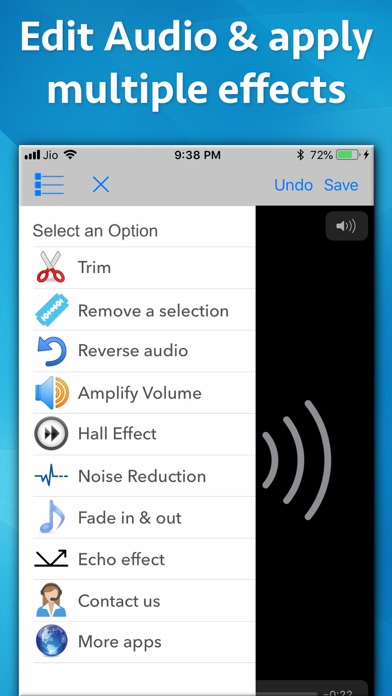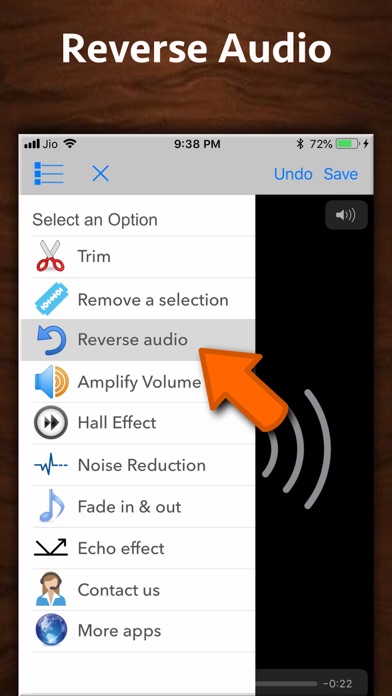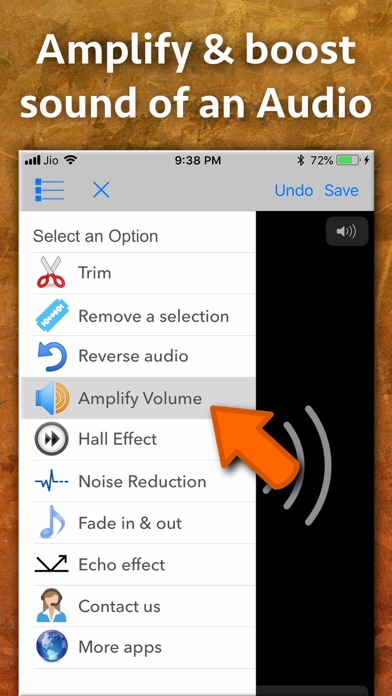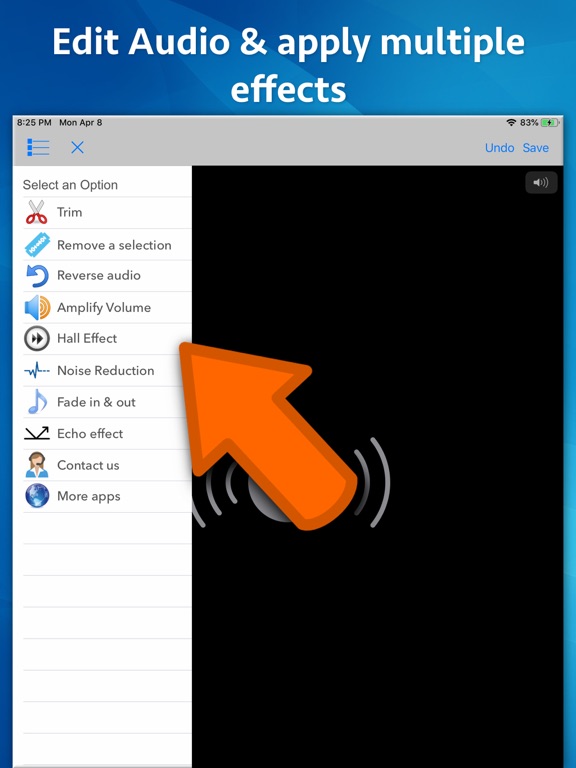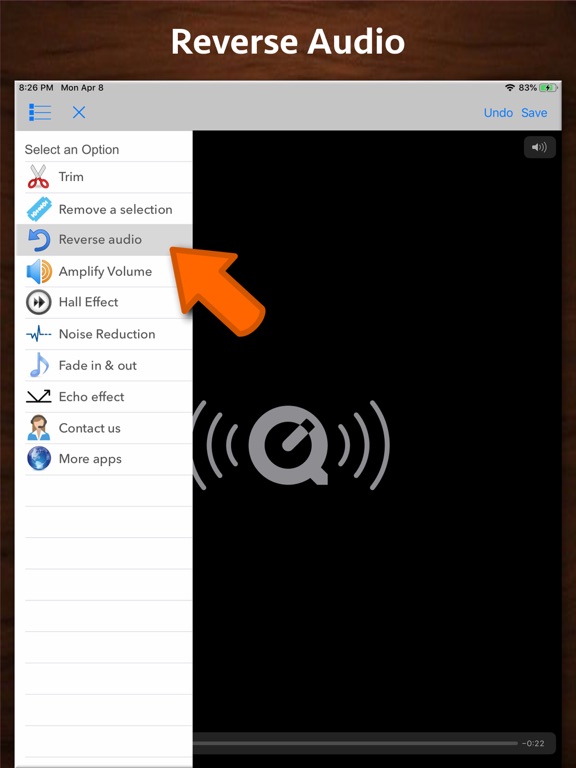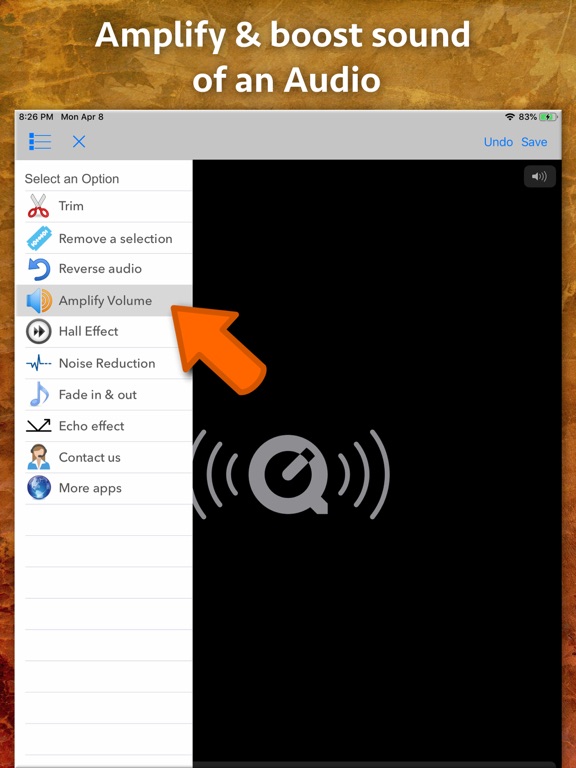Music & Audio Editor
iOS Universel / Musique
Edit audio & enhance it by applying multiple effects like Noise Reduction, Voice amplification, Fade In and Fade Out, Hall & Echo effect, Reverse audio, Trim, Cut and many more.
Below are the details :
** Trim Audio : Trim audio from beginning and end.
** Remove selected area : Cut any selected area from anywhere in the audio.
** Reverse audio : Reverse the audio & save it as a new audio file.
** Amplify & boost sound : If your audio has low sound, you could amplify it using this option. This option will increase the volume level of the audio and make it more audible.
**Reduce background noise: This option reduces the background noise from the audio and it also improve the voice making the audio clear and more audible.
** Apply Fade in and Fade out effect : This option adds the fade in and fade out effect to the audio. After applying this effect, the audio's volume will gradually increase in the beginning from zero to maximum. Also, at the end of the audio the volume will decrease from maximum to zero.
** Hall effect : This option will modify the audio so that it will seem that the voice is coming from a hall.
** Echo : This effect will apply the echo effect. Echo is a reflection of sound that arrives at the listener with a delay after the direct sound.
Once the audio is edited, you could share it with various applications like Mail, WhatApp & many more. Also, you could save it on the iCloud using the File application.
Note : The DRM protected and Copyrighted audio files could not be edited.
Quoi de neuf dans la dernière version ?
- Updated the application's user interface as per the new iOS version.
In case of any issue or questions, please write to us on sofonicaltd@gmail.com. We will be happy to assist.