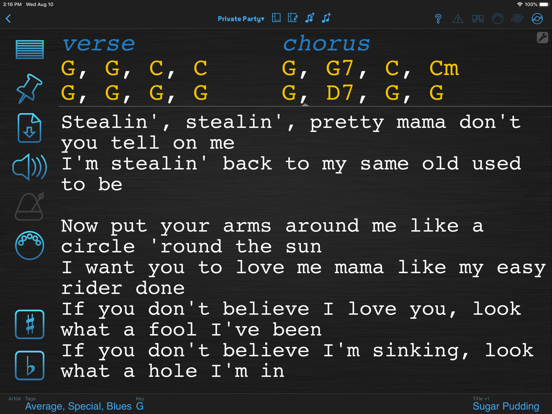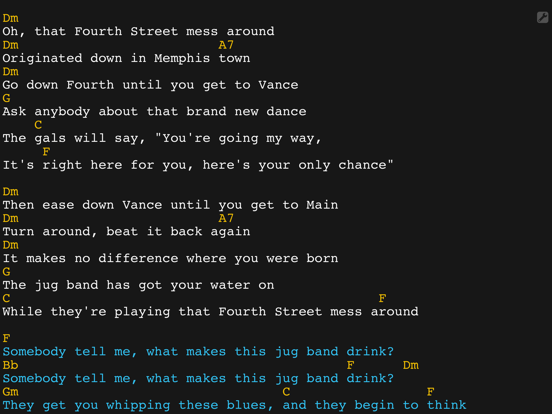BandHelper
iOS Universel / Musique
Bien plus qu'une simple application de recueil de chansons, BandHelper permet d'organiser votre groupe et dynamiser vos concerts.
COMMUNIQUER SANS EFFORT
• Distribuez automatiquement des morceaux et des set-listes à vos musiciens.
• Envoyez des invitations et des confirmations de concerts standardisées
• Conservez une source unique et organisée pour les détails des concerts
• Fournir aux autres musiciens toutes les partitions et tous les enregistrements dont ils ont besoin pour un concert
RÉPÉTER EFFICACEMENT
• Synchronisez les mises à jour de la liste des morceaux, des paroles et des accords pendant que vous travaillez.
• Lecture instantanée d'enregistrements de référence, avec contrôle de la vitesse et de la boucle
• Transposez les accords pour différents chanteurs, positions de capodastre ou clés de cuivres.
• Revoir les notes et les mémos vocaux des répétitions précédentes
SE PRODUIRE EN TOUTE TRANSPARENCE
• Configurez les claviers, les effets et l'éclairage au fur et à mesure que vous changez de morceau.
• jouez des pistes d'accompagnement, des pistes de clic et des présentations vidéo
• Personnalisez l'interface ou utilisez des pédales pour un contrôle mains libres.
• Ajoutez des champs personnalisés pour des notes et des rappels personnels..
GÉRER VOTRE GROUPE DE MANIÈRE PROFESSIONNELLE
• Suivez vos revenus et vos dépenses et permettez aux membres de votre groupe de voir leurs revenus.
• Organisez vos réservations et vos contacts dans l'industrie
• Créez des plans de scène à envoyer aux salles
• Générer des factures à envoyer aux clients
*** Si vous avez un problème ou une suggestion, veuillez me contacter avant d'écrire un commentaire. Je ne peux pas résoudre les problèmes par le biais du système d'évaluation, mais je réponds rapidement à tous les tickets d'aide et aux messages dans mon forum d'assistance. ***
Quoi de neuf dans la dernière version ?
• Fixed a problem where some edit pages didn't fully reload after saving.
• Fixed a problem with the Next Page Or Song app control action that prevented it from changing songs.
• Updated the Previous Page Or Song app control action to correctly move to the last page of the previous song when the previous song displays 2-column lyrics.
• Fixed a problem that prevented automation track events from scrolling to some lyrics positions.
• Fixed a problem that limited the drawing area for lyrics annotations.
• Fixed a problem that showed the same text in both columns when showing lyrics in two columns and all the lyrics fit into the first column.
• Fixed a crash when pinch-zooming lyrics that contain many markers, with the last one close to the end of the lyrics.
• Stopped triggering a two-fingered tap action after pinch-zooming the Notes field.
• Fixed the edit shortcut buttons in the top toolbar when viewing the All Songs list.
• Fixed the Remove button for bottom toolbar fields when editing a layout.
• Fixed a problem that caused the app to show a duplicate connection to Bluetooth MIDI devices on iOS 26.
• Added Settings > Advanced > Audio & MIDI > Ignore Beat Clock Input.
• Updated the Tempo field to support fractional bpm values entered with a comma as the decimal delimiter on devices that use a comma as the decimal delimiter.
• Fixed a problem with incomplete color theme changes on iOS 26.
• Fixed the document toolbar background color in the light color theme on iOS 26.