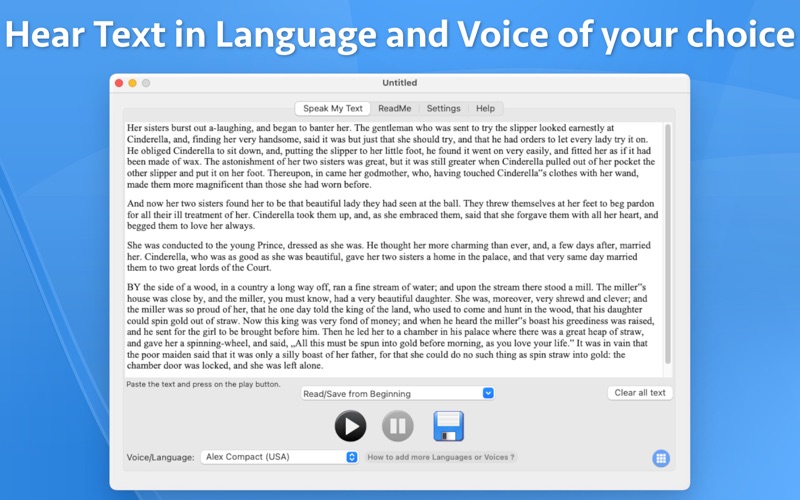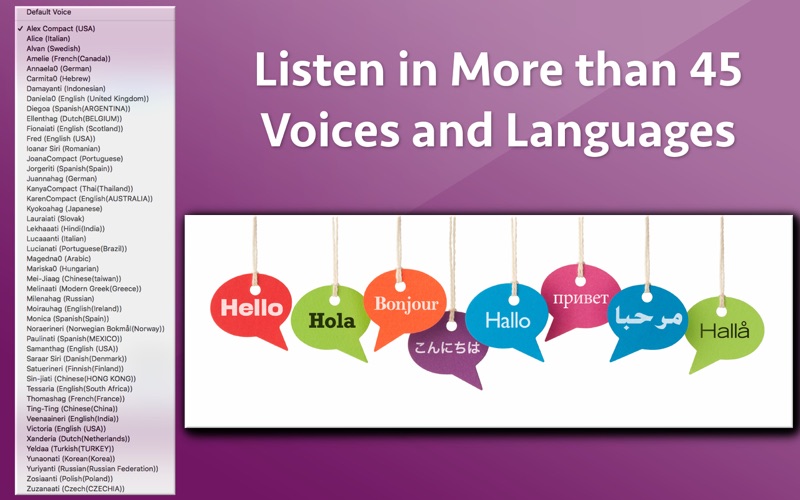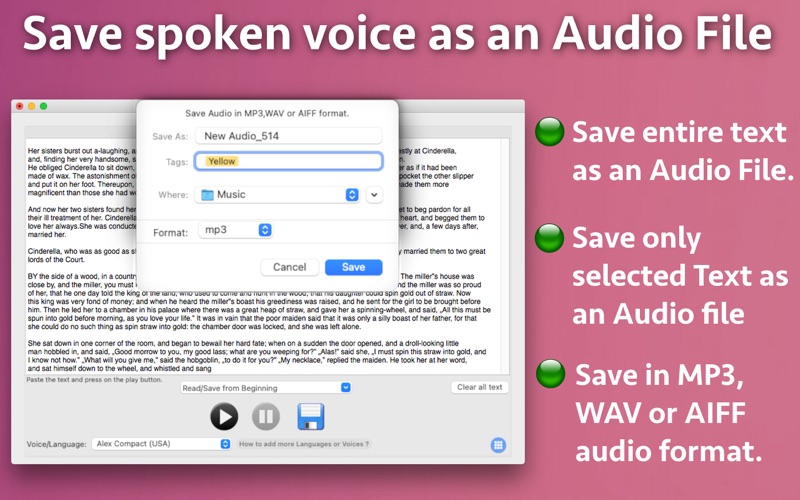Speak My Text
macOS / Utilitaires
Using the application, any text could be spoken in multiple Voices and Languages. It could also Save the Spoken text as Audio file in MP3, WAV or AIFF audio format. In order to speak a text, just copy it and paste it into the application.
**Feature to Pause and resume while the text is being Spoken**
When the text is being spoken, it could be paused or stopped.When the reading is paused, it resumes from the same position on pressing the play button.
**Saving the text as Audio file :
The application supports saving the voice as an Audio File. You could either save the voice of entire text or only save the voice of the selected text part. The voice could be saved as MP3,WAV or AIFF audio file formats.
Using the Application you could convert entire story, project work or book into an Audio file and hear it anytime you wish in your free time. The Audio files are created in AIFF format which are completely compatible with iPhone, MacBooks, iMacs, iPod and etc.The audio files are easy to share as well.
**Support for more than 45 languages :
The application supports speaking the text in 45 different voice and Languages.Please see the List of languages at the bottom of the description.
In order to select a voice or Language, please select the required voice or lamguage from the "Voice/Language" section at the bottom of the application.
** Multiple option to Read or save the text:
a) Read/Save from Beginning.
b) Read/Save from Current Cursor's Location.
c) Read Save Highlighted Text only.
**Highlighting the spoken word :
When the text is spoken, the spoken word is highlighted by the application.The application also scrolls the text automatically.This makes sure that you could track that at which place in the document the text is being spoken.If required, you could turn off this feature as well in the settings of the application.
** Changing the speed of the spoken voice :
The speed of the speech could be increased or decreased to suit the requirements.For example : The speed could be set to 90 words per minute for slower speech rate. Similarly the speed could be set to any value from 90 words per minute to 200 words per minute or more as per the requirements.
**Usage :
Using the application you could let the application read out all of the project work or the Book that is written.
By saving the Text to an Audio file, you could hear it anywhere in your free time and share it with your friends easily.
**Benefits for writers and Publishers
You could also increase the accessibility of your online content for those with visual impairments or reading difficulties.
By converting text to Audio, you could reach a larger percentage of the online population.
** Other usage
The application could also be beneficial for those who could speak a language but could not read it.Such people could let the application read the language for them.
It could also very very useful for those people who have visual impairment or have any difficulty in reading.
**Below are the Supported Languages :
English (UNITED STATES OF AMERICA)
Italian
Swedish
French(Canada)
German
Hebrew
Indonesian
English (United Kingdom)
Spanish(ARGENTINA)
Dutch(BELGIUM)
English (Scotland)
Romanian
Portuguese
Spanish(Spain)
Spanish(MEXICO)
Thai(Thailand)
English(AUSTRALIA)
Japanese
Slovak
Hindi(India)
Italian
Portuguese(Brazil)
Arabic
Hungarian
Chinese(Taiwan)
Modern Greek(Greece)
Russian
English(Ireland)
Spanish(Spain)
Norwegian Bokmål(Norway)
Spanish(MEXICO)
Danish(Denmark)
Finnish(Finland)
Chinese(HONG KONG)
English(South Africa)
French(France)
Chinese(China)
English(India)
Dutch(Netherlands)
Turkish(TURKEY)
Korean(Korea)
Russian(Russian Federation)
Polish(Poland)
Czech(CZECHIA)
Quoi de neuf dans la dernière version ?
- We have fixed an issue due to which the app was unable to save the audio in MP3 format sometimes.
In case of any issue or questions, please write to us on support@runisoft.com. We will be happy to assist.