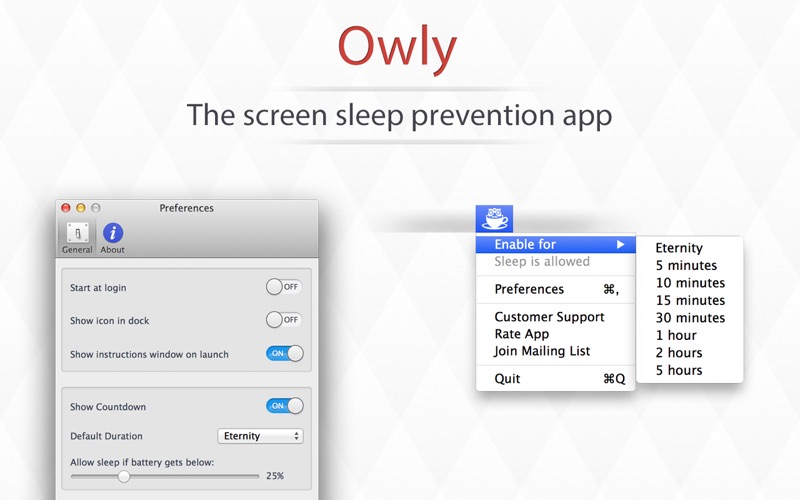Owly - Prevent Display Sleep
macOS / Utilitaires
Say hello to Owly, a cute little fellow who lives in your Mac’s menu bar and does its best to prevent your Mac from automatically sleeping. What this means is that Owly ensures your Mac’s screen never goes dim, no screen savers appear and that your Mac doesn’t enter sleep mode.
By right clicking the Owly icon on the menubar, the app can toggle on/off. When the icon is red, Owly is active and will keep your Mac wide awake. When the icon is black, the app is no longer actively ensuring your Mac doesn’t enter sleep.
Owly is useful for when you want to keep certain information showing on your screen whilst whilst you may not be using the keyboard/mouse actively.
Some examples are:
- Watching a video (non fullscreen mode) and you don’t want your Mac to sleep
- If you are using your screen to view live updating stats
- If you are downloading files and want to be able to monitor the status whilst you may be sat at a distance from your Mac
To access Owly’s Preferences, simply click on the menubar icon. Owly can be customized as follows:
- Set it to launch at login
- The app can be made to appear in the dock
- Adjust the duration for which you want Owly to be active
- Toggle on/off a countdown timer on your menubar for how long Owly will remain active
- Adjust the app to allow your Mac to sleep after a selected battery percentage threshold
We've spent a great deal of time thinking about the details and after using this app for a few days, you'll begin to notice our small yet creative touches. We plan on a very active development cycle, so please spread the word and keep sending us your feedback!
Quoi de neuf dans la dernière version ?
- Added native support for M1