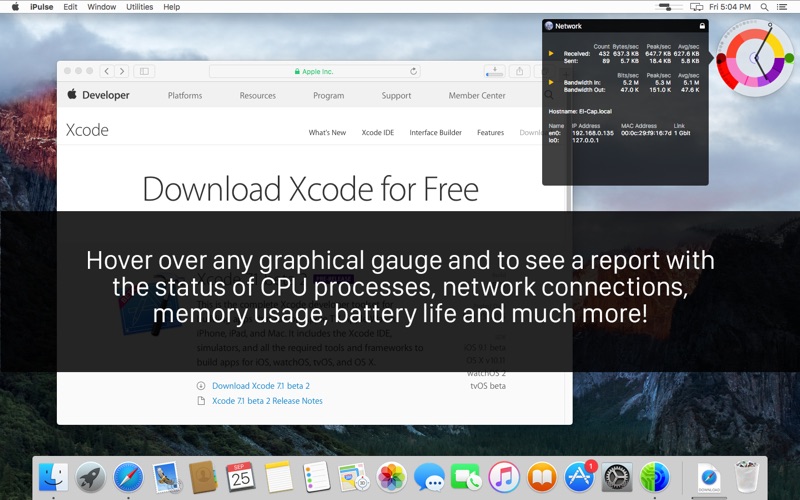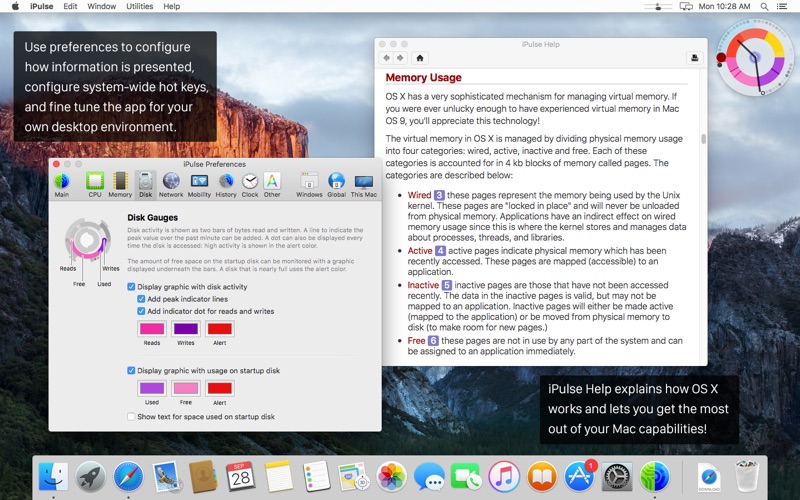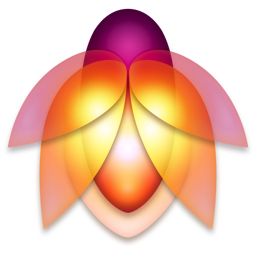iPulse
macOS / Utilitaires
Thousands of customers have been using iPulse to keep an eye on their Mac’s performance since it was introduced back in 2002. Now, the first app to display system status is optimized for modern macOS and Apple Silicon!
Using its concise and appealing user interface, iPulse graphically displays the inner workings of macOS on your desktop, menu bar or Dock. The presentation is totally configurable so you can set exactly what you need and view it just the way you want.
iPulse comes with ten built-in presets that let you quickly choose a setup that works best for your needs. You can also download new looks from the Iconfactory website. Check out the different configurations in the screenshots below!
The app is fully compatible with "rootless" System Integrity Protection: it's designed to use system resources efficiently and securely.
FEATURES
• Monitors numerous macOS statistics including:
‣ CPU activity
‣ System load over time
‣ Network bandwidth and activity
‣ Memory activity and usage
‣ Battery & wireless signal strength
‣ Disk usage
‣ Current time and date
• Compact, clever & fully customizable user interface
• Presents information both graphically and with text
• Beautiful on Retina display
• Fits in perfectly with the new system appearances
• Save & load custom appearances
• Minimizes impact on system performance
• View data on the desktop, in the menu bar or Dock
• Show & hide windows using system hotkeys
Quoi de neuf dans la dernière version ?
• Efficiency and performance cores are now displayed in CPU info window:
- Roll over CPU gauge to open information window
- Window shows if core is effciency (sparkles) or performance (lightning)
- Number of cores in use/total is displayed at end of statistics
• Mobility info now shows external UPS for battery:
- Connect UPS to Mac using USB cable to see information
- Shows charge level, run time remaining, and line voltage
- Works with UPS devices supported by macOS (e.g. APC Back-UPS)
• CPU info now shows VRAM usage on Apple Silicon
• Memory info now shows App usage (like Activity Monitor)