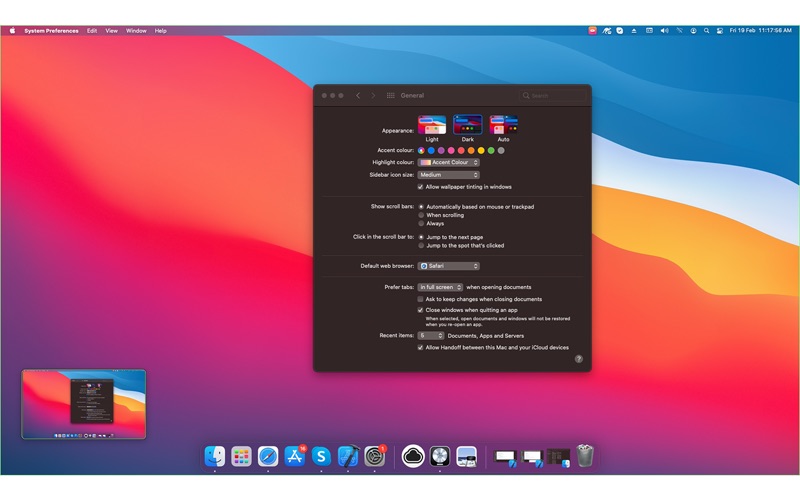RICH Shot
macOS / Productivité
RICH Shot is the fastest tool to Swiftly capture your Mac’s screen.
Get powerful screen capture and recording with RICH Shot. Swiftly capture Mac’s screen without desktop icons, annotate captured screenshot, record and trim videos,save screenshots, record GIFs, record calls and more!
Below are the features of RICH Shot:
CAPTURE SCREENSHOT
Capture full screen, area or window and create pixel perfect screenshots using hotkeys or RICH Shot menu options.
>> Capture Full Screen
>> Capture an Area of Screen
>> Capture a specific Window
>> Capture after a specified delay
>> Automatically Hide Desktop icons while capturing
SCREEN RECORDING
Recording a video on Mac with RICH Shot is really straightforward. Simply open screen recorder and hit the red record button. You can make a video recording of the entire screen or just a selected portion of it.
>>Record Screen with Audio
> Record Full Screen
> Record a Selected Region
> Record specific Window area
RECORD CAMERA
Record your webcam video with RICH Shot by using the built-in camera in your Mac or connecting an external one. It’s lightning fast, completely private and saved on your local disk for usage.
RECORD AUDIO
Make Sound recordings with high quality using your Mac's microphone or any other attached device. Save your audio recording as playable audio files.
RECORD GIFs
Make your screen casts in the animated GIF format, the file format supported on all devices. Using the GIF screen recorder you can record actions on your Mac's desktop.
>> Full Screen GIF recording
>> Record selected area on screen as GIF
ANNOTATE SCREENSHOTS
Mark up your screenshots, add helpful information to your screenshots that help guide your audience, using our built in annotation tool.
EDIT VIDEO RECORDING
The inbuilt video editor allows you to easily trim the video recording you have created with RICH Shot. Use the Yellow handles to adjust the video size and save the trimmed video.
CALL RECORDER
Whether you want to record a Skype call to ensure you don’t forget anything or you want to release a conversation as a podcast or learning materials, the built in Call Recorder would easily do the job for you.
>>Record Audio and Video
> Record Full Screen
> Record Selected Region
>> Record Audio Only
>> Record Output Sound
QUICK ACCESS OVERLAY
Rich shot's Quick Access overlay makes access to the taken screenshots a breeze. It appears on lower corner of your Mac's screen and allows you to copy, drag & drop screenshot to other apps for easy sharing.
>> Copy file to clipboard
>> Share screenshot with anyone
>> Copy file path to clipboard
>> Drag & drop image to any other app
>> Delete Screenshot
Enjoy powerful and clean screen capture and recording with RICH Shot.
RICH Shot is a lightweight that it sits on your top Menu bar and give you all the options from the menu. It also allows you to record custom shortcuts for each action so that you can quickly perform the desired task of taking shots or creating a recording.
It supports the beautiful Dark Mode.
You may visit our blog at http://blogs.wisetechlabs.com to remain updated about latest technology updates and learn daily how to articles for various tasks.
You may always ask for new features or the features you need in any of our apps and we will try to accommodate as soon as possible! Cheers!
Quoi de neuf dans la dernière version ?
- Updated for macOS Tahoe
- Fixes for Annotation functionality
- Enhancements of tooltips
- GIF recording improvised
- Video editing after recording improvised for less memory consumption