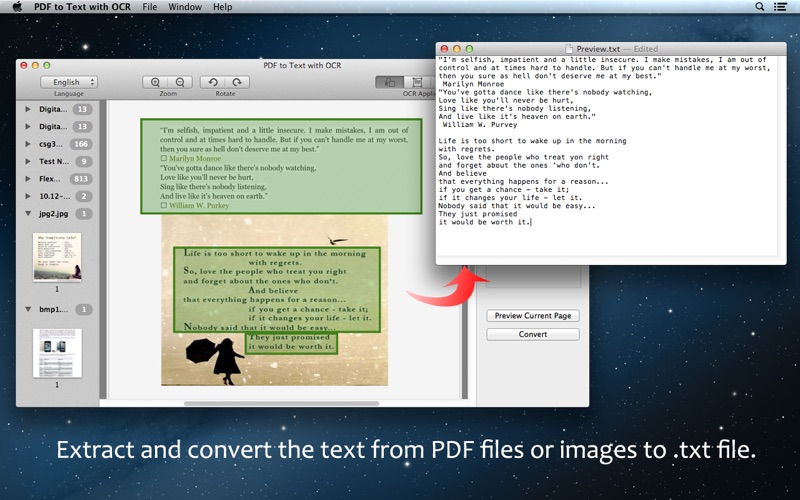PDF to Text with OCR
macOS / Productivité
***** Special Offer for a Limited Time! Get it to help you increase your productivity! *****
Enolsoft PDF to Text with OCR is the fast and accurate choice for users to convert normal and scanned PDF files into plain text format with first-class OCR technology. It’s not only a PDF to Text converter, but also a text extractor from images which enables you to extract the text from common images for reuse.
==== HIGHLIGHTS ====
* Convert normal and scanned PDF documents to fully editable text files with the most advanced built-in OCR technology.
* Convert images (PNG, JPG, BMP, GIF and TIFF) into plain text easily and quickly.
* Support 49 recognition languages: English, French, Italian, German, Russian, Czech, Turkish, Chinese, Portuguese, Polish, Romanian, Ukrainian, Greek, Croatian, Bulgarian, and support PDF files that composed in multiple languages conversion.
* Extract plain text from normal and scanned PDF files, images to Text with no loss easily.
* Drag-n-drop to add PDF files or images.
* Support password protected PDF files to Text conversion.
* Automatically mark out the texts after import PDF file or image, or you can select the text manually for higher accuracy conversion.
* Preview the current page output formats in time after editing the PDF or picture pages.
* Now Mac OS X Yosemite 10.10 supported!
==== SPECIAL NOTE ====
* To convert PDF files composed in multiple languages, from the language list you have to select the option “Choose Multiple Languages" first.
* To convert password protected PDF files, you'll need to type in the corresponding password before start converting.
* For more accurate and faster conversion, it’s just able to add and handle only one file at a time.
==== FOLLOW US ====
Like us on Facebook at https://www.facebook.com/Enolsoft
Follow us on Twitter at https://twitter.com/Enolsoft
Share us on Google+ at https://plus.google.com/+Enolsoft
To get the latest giveaway and updates news.
Quoi de neuf dans la dernière version ?
1. Applied new SDK update for better and faster conversion.
2. Fixed the crash issue.
3. Other minor optimizations and bug fixes.
4. Change batch conversion to one file conversion for higher accuracy.