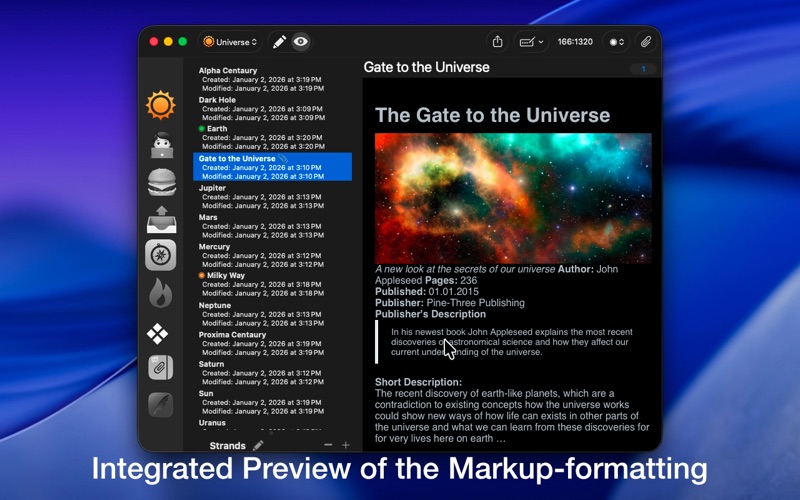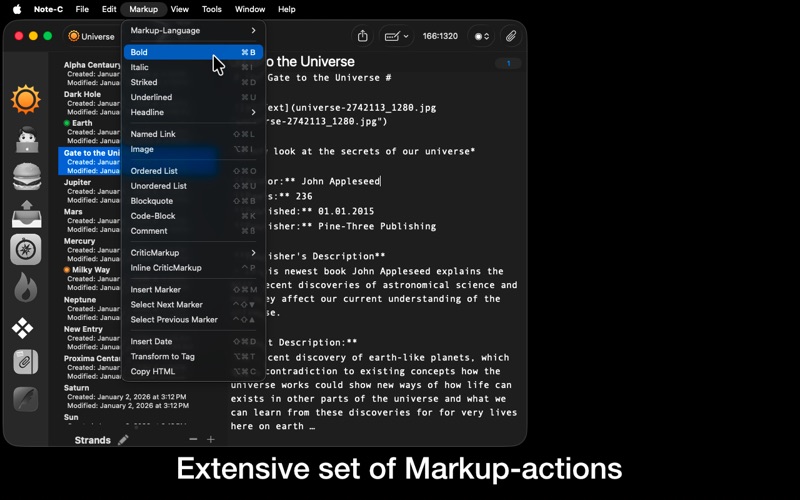Note-C
macOS / Productivité
Note-C is an easy-to-use program for writing, collecting and processing notes and texts. Note-C offers a rich set of features for working with text, support for popular markup languages such as MultiMarkdown, Markdown (Extra), Textile and others, and a flexible export manager.
Special features of Note-C
### „Open“ storage of your texts Each entry is stored in a separate file, and you can freely choose the location where your entries should be stored. Note-C automatically creates a corresponding, clear folder structure, in which you also can quickly find your entries outside Note-C.
By choosing the location of your choice, you can also conveniently sync your entries through a cloud service using your cloud directory as the storing-location.
In addition, the entries are saved in the open txt format so that you can easily open your entries with other text editors. You keep full control over your entries at any time.
Alternatively, you can also save your entries in the open Textbundle-package-format, which combines all the data of an entry in a file. This is done by a single click in the preferences of Note-C. All information about the Textbundle-format can be found at www.textbundle.org.
### Creating Multiple Notebooks
Note-C allows you to create as many notebooks as you like, so that you can save your entries, for example, thematically separated from each other.
### Special Editor and Full-Screen Modes
The Note-C editor has many useful features that make writing more efficient and eliminating the need of using the mouse, such as automatic list recognition (* and - characters) or moving text passages using keyboard shortcuts. Furthermore, Note-C offers a built-in Tab-Action-Manager, where you can define texts that are inserted into your entries by a keyword and the Tab-key. In addition, you can visually adjust the editor to your needs in many areas: colors of font and background, font size and type, line spacing and other options.
In addition, Note-C also offers a distraction-free mode in addition to the well-known full-screen mode, where you can concentrate completely on the text.
### Markup Support
Note-C supports the following markup languages: Markdown, MultiMarkdown, MarkdownExtra, Textile, BBCode, Wikitext, HTML and Smark. All languages supported by Note-C have a rich set of keyboard shortcuts that allow you to efficiently format your texts. In addition, Note-C offers a built-in preview mode to view your formatted entries.
### Collecting External Files
You can create a collection of files for each entry. These files are stored in a separate folder for each entry. Note-C offers the possibility to view many of these files directly in Note-C. Note: Files can not be inserted directly into the text of entries, but you can add images using markup.
### Exporting Entries
Note-C provides its own Export-Manager, which allows you to export your typed entries into various text formats. The supported formats are plain text, RTF (text only), RTFD, HTML, Doc (text only), ODT (text only), Textbundle, Textpack and PDF. In addition, the export manager of Note-C offers the possibility to export the desired entries as an ePub eBook file.
### Questions?
For more information about Note-C, visit Xelaton.com. There, you can also send me a message in case of problems or questions via the contact form!
Quoi de neuf dans la dernière version ?
## New:
- Note-C now adopts the new window design in macOS 26
## Improvements:
- Improved command for the action "Move cursor to end of paragraph and perform linebreak"
- TextButler: when a new recipe is created in the settings, it is selected immediately
- TextButler - new ingredients: uppercase letters, lowercase letters, capitalization, basic HTML entity encoding and decoding
- Improvements when reading and writing Textbundle and Textpack files
- Layout of the TextButler interface adapted to the new window scheme of macOS 26
- Minor adjustments to the TextButler settings to work better with macOS Tahoe
## Bug Fixes:
- Fixes a bug when inserting markup via shortcut without selected text, where the undo command does not restore the original state
- An unedited label in the settings is now displayed correctly
## Internal markup parser:
### Smark:
- Improvements in handling bold, underlined, and strikethrough markups