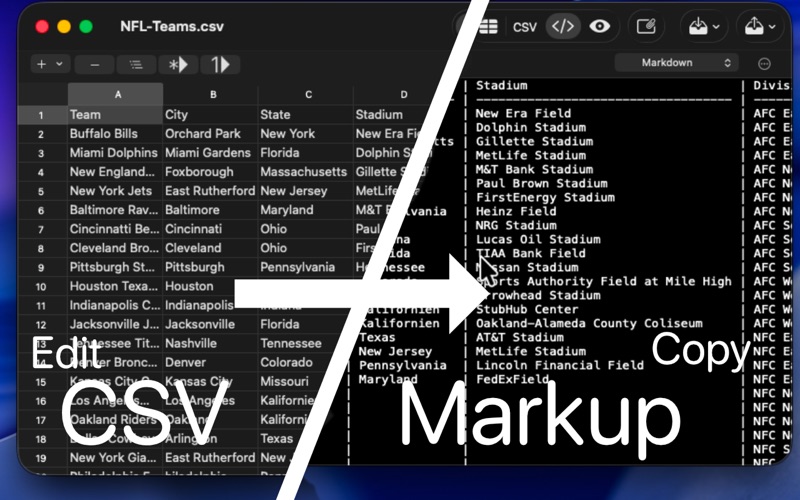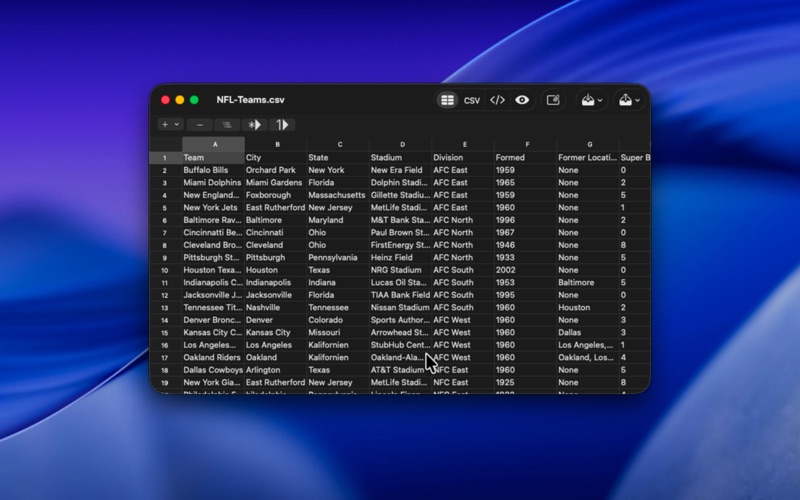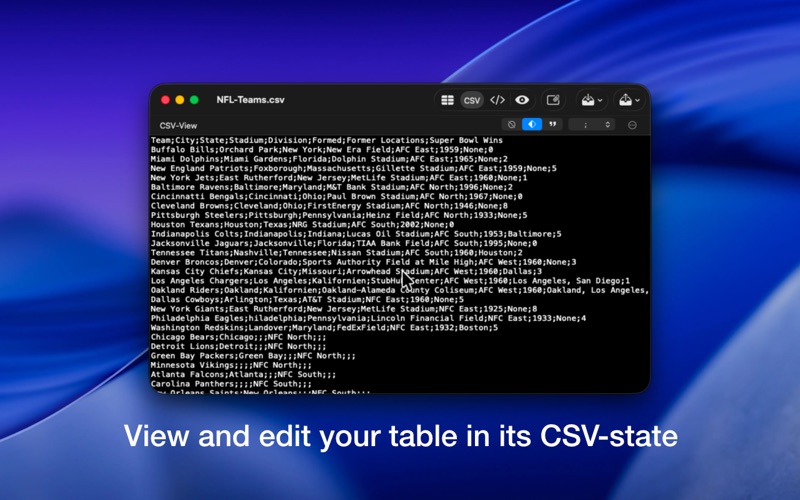MarkupTable
macOS / Productivité
The table generator for markup-formatted tables. Fast creation, easy editing and open storage formats make MarkupTable a great companion for any author who uses markup languages to structure their texts.
SUPPORTED LANGUAGES: Markdown (| Pipe), BBCode, HTML, Smark, Textile, Wikitext
## Export
MarkupTable can export tables in all supported languages as a plain text file, Textbundle, Textpack or directly to the clipboard for pasting into other programs.
## CSV as the basis structure
MarkupTable uses the CSV table format as a basis and can create, read and save CSV files accordingly. When importing CSV files, MarkupTable can automatically determine the appropriate field separator or you can explicitly specify one from a list of field separators.
MarkupTable also recognizes cells set in quotation marks in CSV files and processes them when importing so that tables are displayed correctly. Furthermore, various options are available when saving whether and how quotation marks should be used for cells in the resulting file.
## Extensive editing options
A range of editing capabilities are available for editing tables quickly and efficiently.
- Editing individual cells
- Add rows and columns at any position
- Moving rows and columns
- Deleting rows and columns
- Duplicating rows and columns
- Automatic filling of rows and columns
## Two display modes for editing tables
MarkupTable offers two different modes for displaying tables. In addition to the familiar spreadsheet mode, which is known from various spreadsheet programs, MarkupTable also offers a so-called classic mode, which differs slightly from the spreadsheet variant. You can switch between these two modes at any time in MarkupTable's settings.
## Different preview options
MarkupTable offers three further views for the generated table in addition to the normal table view:
- CSV view: In the CSV view, the table is displayed as it would be saved as a CSV file. The table can also be edited in this view.
- Markup view (view only, text can be copied): The Markup view provides a preview of the markup code for the table that MarkupTable would generate on export.
- Web view: In the web view, the table can be viewed in its formatted state.
## Importing tables from different sources
### Existing Markup tables
MarkupTable can import tables that are formatted in one of the supported markup languages. All you have to do is select the relevant table during import and MarkupTable will do the rest.
### From CSV tables
MarkupTable can import CSV files and append their content to the current table. The current table structure is automatically analyzed and adapted so that a correct overall table is created.
### From the clipboard
Tables can also be imported into the current table from the clipboard. Tables that have been copied to web pages, RTF or Numbers documents, or simple text containing data divided by a separator, can be imported into MarkupTable easily and without further effort.
## Adjustments to the user interface
MarkupTable offers various options to modify the user interface to suit your own needs in order to enable you to work comfortably.
## Questions?
You can get more information about Myary at Xelaton.com. There, you can also send me a message via the contact form if you have any problems or questions!
Quoi de neuf dans la dernière version ?
## New:
- MarkupTable now adopts the new window design in macOS 26
## Bug Fixes:
- Fixes a bug when creating Markdown tables if no table header separator is specified
- Fixes a bug when creating Markdown tables if a header separator is included and individual elements are not set with an aligned, which caused that the alignment wasn't formatted correctly