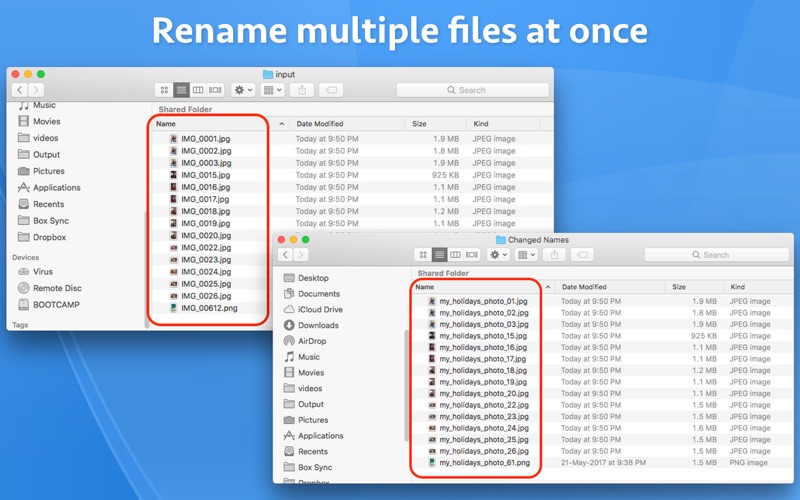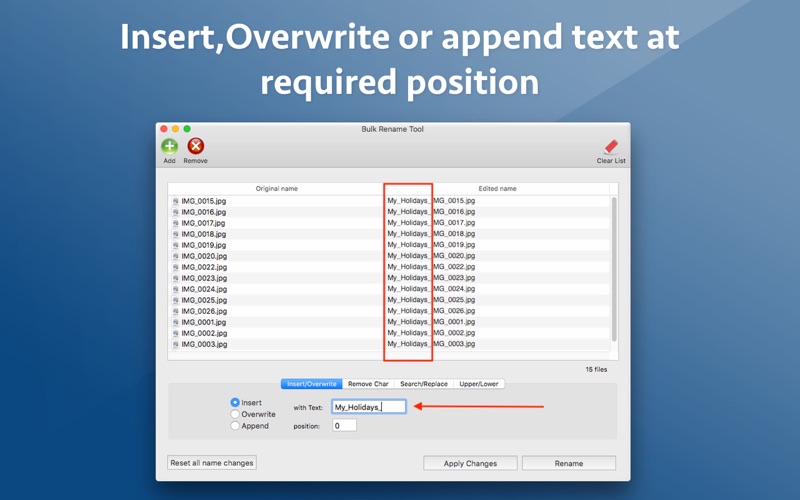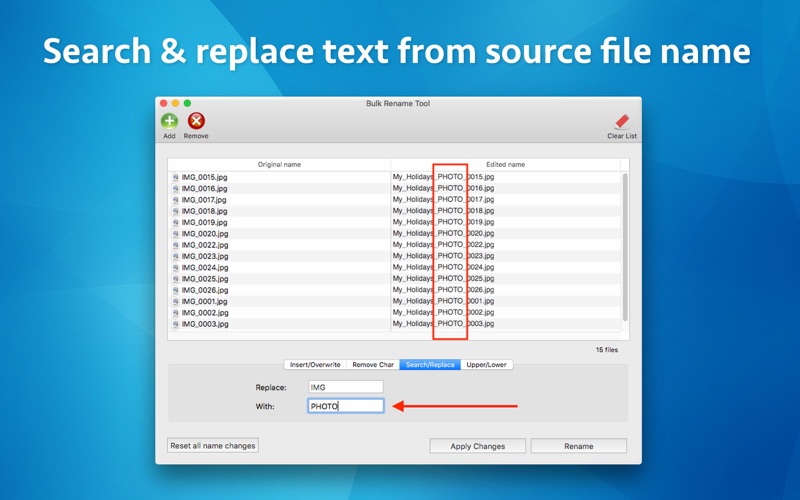Bulk Rename Tool
macOS / Productivité
Using the application, multiple files could be renamed at once.The application supports all types of files.
By renaming multiple files at once, these could be categorised properly based on category, events or locations.
The application offers various customisable options for renaming the files which are as follows :
** Insert, overwrite & append text at specified location : Using the application you could insert a text in all names at a specified location. For example : You could insert a text "Holiday" at 5th character.
Using "overwrite" option, the characters at the specified position could be replaced by new characters.
Using "append" option, the text could be appended at the end. (before the extension) For example : If you append text "NEW" to a file "test.png", the new name will be "testNEW.png"
** Search & replace text : Search for a text in the source file's name and replace it with the text of choice. The first search will be performed in the source file's name.The subsequent searches will be performed in the derived names.
** Remove characters from desired range : Remove characters from a desired character range and generate new file names without those characters.
** Lowercase and Uppercase conversion : Change the generated named to all lowercase of all uppercase.
** Change file extensions : Change the extension of multiple files easily. For example : The file extension ".jpg" could be converted to ".JPEG" in multiple files at a time using the application.
Once all changes are done, the files with new names could be saved to a folder of choice.
Quoi de neuf dans la dernière version ?
- Updated the application for M1/M2 Macs. Now the application will run natively on both an intel as well as M1/M2 Macs.
In case of any issue or questions, please write to us on support@runisoft.com. We will be happy to assist.