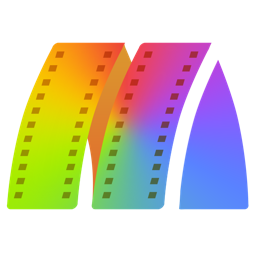
MovieMator Video Editor Pro
macOS / Photo et vidéo
MovieMator Video Editor Pro is a handy and useful video editing software. It edits any type of video and audio clips in its native format and easily creates a variety of eye-catching animation effects with keyframes. Moviemator Video Editor provides lots of editing features like trimming, cropping, splitting, rotating, adding subtitle, video overlay (PIP), stabilization...
MovieMator Video Editor Keyfeatures:
Easily Edit Video/Audio/Image
• Unlimited video tracks and audio tracks help users handle all projects.
• Audio recording is supported.
• Resources of music and sound were preset.
• Basic editing features: merging, splitting, rotating, cropping, trimming, etc.
• Seamlessly assemble clips and adjust them frame by frame in the Timeline .
• Separate the audio track from a video file with ease.
• Create colorful slideshows with photos, music and fades.
• Audio waveform function was supported.
Automatic Keyframe Animation
• Automatically insert animation keyframes, making it easy to master keyframe professional animation techniques.
• With keyframe animation, dynamic effects are all under your control.
Make Personalized Home Movies with Creativity
• 40+ fixed filter effects: Blur, Old Film, Sharpen, Stabilize, Vignette, White Balance...
• Create fantastic animation effects with keyframe animation technology.
• Play multiple videos in the same time with Picture-in-Picture effect.
• Stabilize your shaky Action Camera footage in one click.
• Create Fast/Slow-motion video by adjusting the playing speed as you like.
• Support volume adjustment and various audio filters to create perfect sound effect.
• Set fade in/out time for videos and audios with freedom.
• Enhance your movie by adding personalized subtitles and dazzling transitions.
• 20+ dazzling transitions: Dissolve, Iris Circle, Clock Top, Cut, Bar Vertical...
MovieMator Video Editor Fully Support Media Files of Any Type
• Import all videos/photos shot by iPhone 6s, GoPro, camcorder or other devices.
• Support videos/images downloaded from Facebook, Instagram, Flickr and more sites.
• Support videos with voiceover that recorded by any screen recording software.
• Support all popular video/audio/image formats: MP4, AVI, MPEG, WMV, MKV, MPG, RMVB, M4V, 3GP, FLV, TS, M4V, VOB, F4V, MP3, WAV, MKA, OGG, FLAC, AAC, JPG, PNG, TIF, BMP, SVG, 4K, UltraHD, H.265, ...
• Work natively with a broad range of formats including ProRes, RED, XAVC, AVCHD, H.264 from DSLR and more.
Extremely Intuitive and Friendly Interactive Operation
• The interface of MovieMator is intuitive and Real-time preview feature ensures what you see is what you get.
• Arrange and Trim all elements on the timeline by dragging and dropping.
• Easy-to-use cut, copy, and paste operations.
• Hide, mute, and lock the video /audio track with one-click.
Powerful Project Preservation and Video Output Capability
• Incredibly fast export of HD videos in 200+ media formats for playback on all devices.
• Customize output parameters like resolution, frame rate, aspect ratio, encoding and etc.
• Save the file as a project for direct editing next time.
• Auto save the project when the window is closed unexpectedly.
MovieMator Video Editor Feedback:
Any suggestion will be highly appreciated: market@effectmatrix.com
Quoi de neuf dans la dernière version ?
1 Thumbnails will be automatically displayed in video clips at each time point now. (Previously only thumbnails for start, middle, and end time points were shown).
2 Improves the click switching speed between video clips.
3 The clip can be edited frame by frame on the preview window by double-clicking the single video clip.
4 The gaps between the main track video clips will be filled automatically.
5 The interface has been optimized.
6 The sound display is temporarily turned off.







