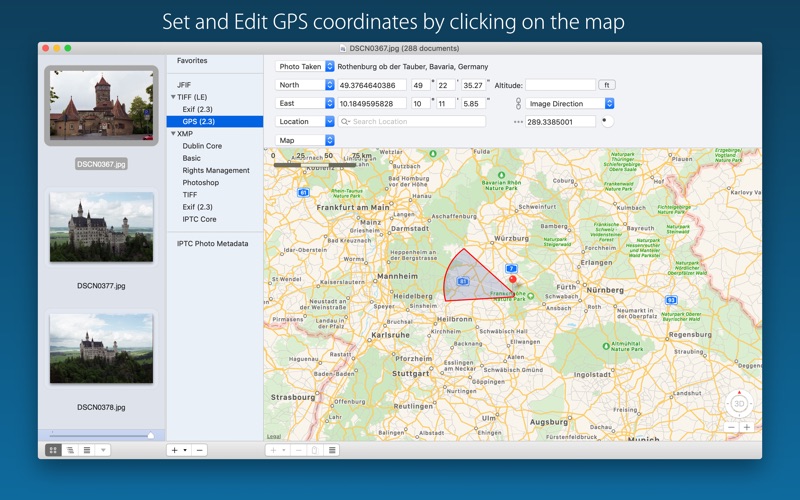Photo Meta Edit
macOS / Photo et vidéo
Photo Meta Edit is a powerful tool that lets you easily edit various types of photo metadata, including Exif, GPS, IPTC, and XMP, in JPEG, TIFF, HEIC, and PNG files.
■ Supported Metadata Types
- TIFF, Exif, GPS
Note: Editing and displaying the Maker Note [0x927C] in Exif is not supported
- JFIF Segment
- COM Segment
- XMP, IPTC
- Photoshop Segment (Adding new Photoshop segments is not supported)
■ Supported File Types
- JPEG
- TIFF (single page type only)
- HEIC (single image type only)
- PNG
■ Key Features
- Batch editing: Efficiently edit metadata for multiple photos at once
- Thumbnail Management: Embed or remove thumbnails in JPEG, HEIC files
- Easy IPTC Editing: Simplify the process of editing IPTC photo metadata
- IPTC Creator's Contact Information Presets: Save and apply frequently used contact details
- Common Words List: Register and quickly access words you use often
- Edit GPS coordinates directly by clicking on an Apple Map
- Search for GPS coordinates using keywords (requires internet access)
- Access a customizable GPS Location List pre-loaded with major airports from 98 countries and regions
- Google Depth Map metadata in XMP: View, export, and remove original 2D images and depth map images. Adding new depth map metadata is not supported
- Dedicated Date-Time Batch Functions
■ NOTE!
This app cannot open or edit Apple's Photos library. Photos creates data files for metadata (e.g., metaSchema.db) within the Photos.photoslibrary > database directory when importing image files. It then displays metadata from metaSchema.db, rather than embedded metadata within the imported image files themselves. Since Photo Meta Edit modifies embedded metadata in image files, Photos will not display these changes. To see the changes reflected in Photos, you will need to re-import the image files to update metaSchema.db. It is advisable to edit images before importing them into Photos to avoid unexpected issues. Photos itself never modifies the original imported image files. Photo Meta Edit cannot edit the data files within Photos.photoslibrary to ensure the safety and integrity of your Photos library.
Please backup your files before using this app, just in case any unexpected errors occur.
Quoi de neuf dans la dernière version ?
・Fixed an issue where a crash could occur after closing windows
・Other minor improvements and bug fixes