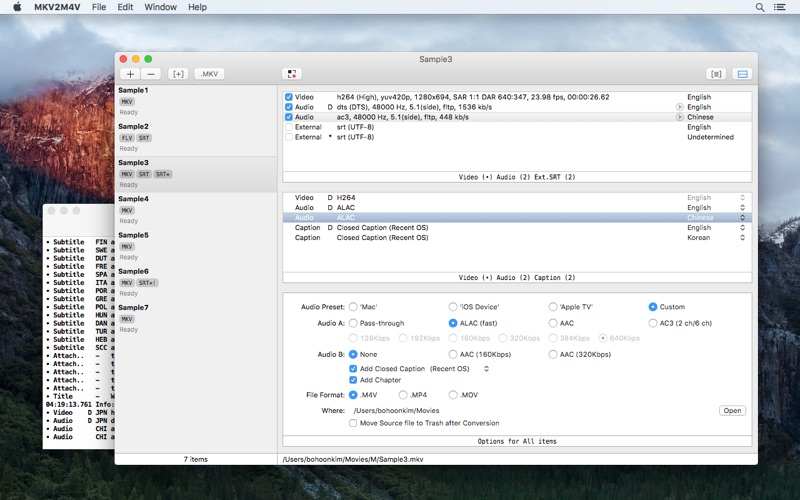MKV2M4V
macOS / Photo et vidéo
This app can convert MKV files to M4V (MP4/MOV) files. It is very fast because “it converts only audio tracks” but does not convert a video track. (it just copy a video track.) For the same reason, it can convert while preserving the original quality of the source video track. And if it has a SRT file, it is available to insert a closed caption.
Features
MKV, FLV files can be converted to M4V, MP4 or MOV. (Sandbox*)
• Also, it can use MKV2M4V as a simple media info app. And if the source video track's codec is supported in the m4v (mp4/mov) container, it can convert that.
• If the format filter is ‘ALL’,
- Following formats can be opened: mkv, flv, mp4, m4v, mov, avi, ts, tp, trp, wmv, rmvb, mts, m2ts.
- If it opens the folder that includes 'BDMV', it will automatically search 'm2ts' files in 'BDMV'.
'Audio Preset'
• Audio for 'Mac', 'iOS Device', 'Apple TV'.
• It can use 'Mac' preset for the playback on 'iOS devices’/‘Apple TV' via the iTunes's 'Home Sharing'.
'Closed Caption' (Sandbox*)
• If it has a SRT file, it is available to insert a closed caption to the converted file. (up to 2)
• Source srt files should be in the same folder as the video file or in MKV2M4V’s the place to save.
• Source srt files should have a name like this; ‘video_file_name’, ‘video_file_name*’.
• Supported text encodings are UTF-8, UTF-16.
'Internal Subtitles Extraction'
• It currently supports only the internal subtitle that is recognized as 'SSA', 'ASS (Advanced SubStation Alpha)’, ‘SUBRIP’ type.
'Queue' support.
'Log' support.
'Audio Preview' support.
'Automator' support. (Sandbox*)
'Move to Trash' support.
Audio
• Two audio tracks in the one source file can be used for the conversion with the 'Custom' mode.
- Depending on the supported audio codec of the media playback app, the converted file with only AC3 audio tracks may be not played normally.
• It is available to add a second audio track encoded with AAC for the one source audio track.
• Pass-through option works only if the source audio codec is supported in the target's file format.
• It normalizes audio volume if it is not ‘Pass-through’.
• ALAC option only works with M4V or MOV file format.
• AAC option's bitrate is up to 320Kbps.
Video
• If the source video track is not H.264 codec, it may be not converted normally.
• The copied video track may not be supported on the OS's default media feature according to the H.264 settings of the source video track.
- For example, the video track with 'yuv420p10le' (yuv420p 10-bit) pixel formats or interlaced frames is not supported on the OS's default media feature.
• If the video track has wrong timestamps and is encoded with H.264/YUV420P/Progressive, it will attempt to repair it.
It can get more informations about these features at 'MKV2M4V Support'.
* Related to ‘Sandbox’
- As for ‘MKV2M4V’ app, if it opens not folders but video files, srt files should be in the following folders or its subfolders to use them automatically. If not, it should open it manually;
- As for ‘Add and Convert’ action, because ‘Automator’ doesn’t support ‘Sandbox’, video and subtitle files (folders) should be in (be) the following folders or its subfolders;
- Folders that once opened while the app is running, MKV2M4V’s the place to save.
※ MKV2M4V is a front-end to 'FFmpeg', 'MP4Box' licensed under the LGPLv2.1. Also MKV2M4V uses some dynamic libraries of 'FFmpeg' licensed under the LGPLv2.1. It can get more informations about 'FFmpeg' (http://ffmpeg.org), 'MP4Box' (http://gpac.wp.mines-telecom.fr/mp4box).
Quoi de neuf dans la dernière version ?
• Fixed the issue that os type options are not applied to the closed caption.
• Fixed other minor bugs.
• Improved parsing for ASS/SSA format.