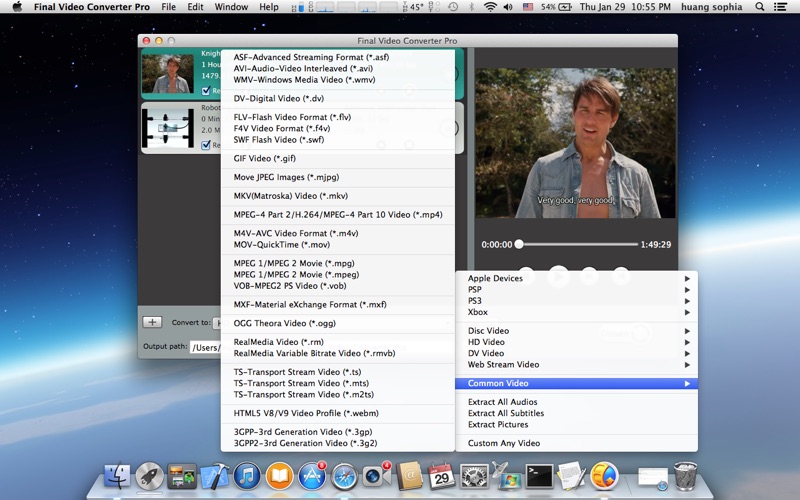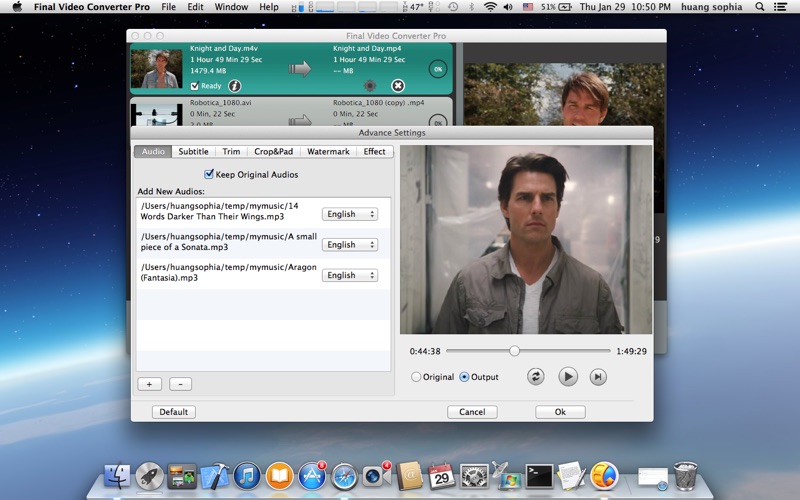Final Video Converter Pro
macOS / Photo et vidéo
Compatibility OS X 10.8 or later, 64-bit processor.
Final Video Converter Pro = Video Convert,Trim,Crop,Pad,Watermark,Volume,Effect + Video & Audio Combiner + Video & Subtitle Combiner + Audio Extractor + Subtitle Extractor + Picture Extractor + Media Information Viewer + Movie Player
* Supported Input or Output Video Formats:
Final Video Converter Pro supports almost all video formats or containers, including asf, avi, dv, flv, f4v, gif, mjpg, mkv, mov, mpg, mpeg, mp4, mts, mxf, m2ts, m4v, ogg, rm, rmvb, swf, ts, vob(output), wmv, webm, 3gp, 3g2, etc
* DIY
You can select the most appropriate video or audio encoders, custom the most appropriate video parameters of resolution, bit rate, frame rate and aspect ratio and the most appropriate audio parameters of sample, bit rate and channel.
*Support Three Kinds of Aspect Mode: Squeeze, Letterbox, Edge Crop
*Automatically Analyse the Original File's Codec and Choose a Fastest Conversion Method.
* Automatically Predict the Converted Movie File Size.
* Automatically Detect the Original Movie's Black Edge.
* Video Editor
Final Video Converter Pro help you to add watermark, trim video by time, crop and pad video, adjust sound volume.
* More than Twenty Kinds of Movie Effect Transformation
Movie effect transformation includes sketch, gray, black and white, blur, edge sharpening, 3D conversion, image smoothing, noise handling, and so on. You also can preview the movie transformed.
* Add New Audios to the Original Movie, or Replace Old Audios from the Original Movie.
* Add New Subtitles With Three Types - Auto, Embedded Subtitles and Burn Subtitles.
The 'Embedded Subtitles' support only part video formats(mp4, mkv, mov, m4v, 3gp, 3g2). It can add new subtitle streams to the original movie, or replace old subtitle streams from the original movie. The 'Burn Subtitles' can support almost all video formats. It can directly draw a subtitle into the original movie. It is very convenient to play subtitle movie on portable devices.
* Extract All Audios from the Original Movie
By Final Video Converter Pro, you can extract all audios with lossless quality from the original movie. You can also select the desired audio output formats and save them.
* Extract All Subtitles From the Original Movie.
By Final Video Converter , you can extract all subtitles from the original movie, select the desired subtitle format (srt /aas/ ass), and save them to each individual subtitle file.
* Extract Pictures From the Original Movie.
By Final Video Converter Pro, you can extract pictures from the original movie,select starting time, duration, frames per second, image size and image format (jpg/png/bmp/gif/sgi).
* Hightly Compatible DVD, DV, HDV, HD, AVCHD, 2K, 4K Video Formats
* Perfect Supported Output Devices:iPad,iPhone,iPod,HDV,DV,PS Vital,Xbox360,PS3,PSP,Blackberry,Nokia,Samsung,Android,Zune,Creative Zen,etc.
* View All the Information of the Original Movie.
By Final Video Converter Pro, you can view all the information of the original movie, including all audio information, all video information, all subtitle information.
* Play Different Format Movie Files
Final Video Converter Pro comes with a versatile media player built-in capable of playing files in all sorts of formats.
* Batch Conversion
Final Video Converter Pro supports batch converting hundreds of movie files. You can drag several folders with a lot of movie files to Final Video Converter . The destination folder will be auto-populated after the conversion is completed.
* 100% Pure Software
Final Video Converter Pro will not do anything without your permission. It won’t automatically collecting your personal data or installing any bundled software.
Feedback:
Any suggestion will be appreciated, support email: liuwalson@gmail.com or 459788263@qq.com
Quoi de neuf dans la dernière version ?
. Fixes issues with rm、rmvb
. Fixes issues with swf、flv
. Fixes a problem where H.264 cannot support the input videos with odd width