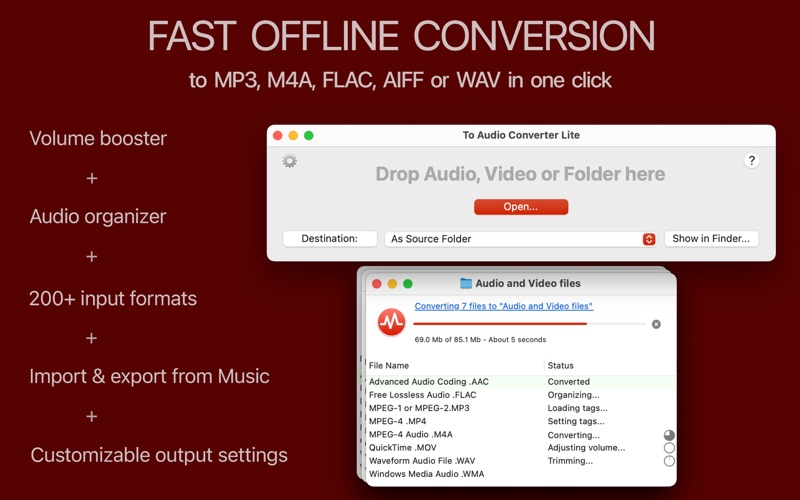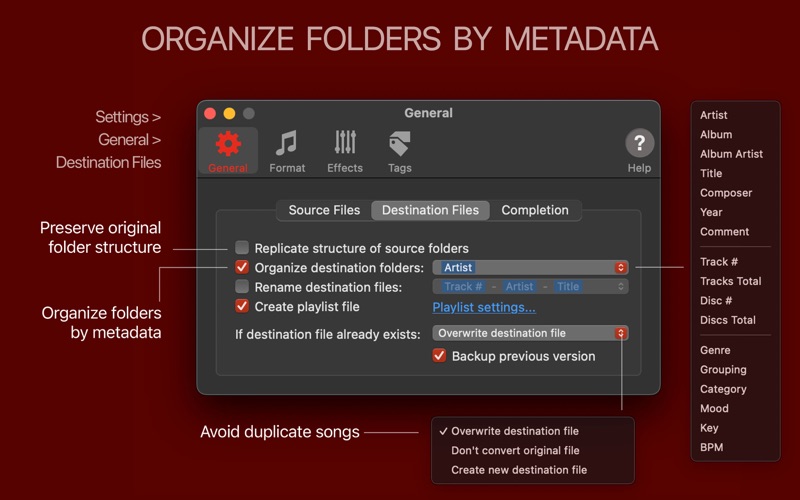To Audio Converter 2
macOS / Musique
To Audio Converter Lite converts audio and video files to MP3, M4A/MP4, FLAC, AIFF, and WAV formats easily and quickly offline. It also improves sound and organizes audio tracks automatically.
INPUT FORMATS*
To Audio Converter Lite accepts and converts more than 200 audio and video formats, including WMA, WAV, MP4/M4A, AIFF, AAC, and MP3. The converter can intelligently extract and encode audio content from single files, folders, playlists, links to online or network folders and files, CUE sheets, and CDs.
AUTO OR CUSTOM AUDIO SETTINGS
By default, To Audio Converter Lite encodes audio to the widely supported MP3 format with automatic audio settings to save time, sound quality, and hard drive space.
You can customize output audio formats and codecs for musical and voice records, serving different purposes, such as mobile, in-car, and Hi-Fi listening, streaming, DJing, etc.:
-MP3 (VBR, CBR);
-M4A/MP4 (AAC-LC, AAC-HE, ALAC);
-FLAC
-WAV (PCM, GSM, G.711, ADPCM)
-AIFF (PCM, G.711, ADPCM);
The converter can calculate and apply optimal values to output Bit Rate, Sample Rate, Channels, and Bit Depth. If you need to convert to a particular Bit Rate, Sample Rate, Codec, etc., you can set them up manually in Settings / Format.
PERFECT PLAYBACK
To Audio Converter Lite can adjust the volume with Peak or Loudness (EBU R128) normalization.
Loudness (EBU R128) normalizer makes listening to your music in the car comfortable.
Automatic Volume Control is an excellent addition to the Peak normalization of podcasts, interviews, audiobooks, and other voice recordings.
Audio effects make transitions between songs seamless. To Audio Converter Lite can automatically trim silence at the start and end of tracks and apply fade effects to converted audio.
AUDIO ORGANIZER
'To Audio Converter Lite' transfers metadata, artworks, and Finder tags from source files and loads missing album covers and metadata from local folders by default. It can also auto-search and download song details and album art from online music metadata databases.
You can rename output files and sort them into folders according to metadata to make your audio collections well-structured and easily searchable. For example, you can rename music files using Track#-Artist-Title tags and organize folders by Artist. In addition, create, convert, and merge playlists to listen to your favorite songs everywhere.
CONVERT ENTIRE AUDIO COLLECTIONS WITH PREMIUM FEATURES
To Audio Converter Lite is free to download and use. However, it has limitations for some features, such as batch processing, audio effects, album covers and music metadata downloader, and integration with the Music app and iTunes. Premium Features subscription removes these limitations and lets you convert to perfectly tuned and organized music collections in one click:
•Batch processing – convert thousands of files and folders at once
•CUE Splitter - split music albums to separate tracks with CUE files
•CD Ripper – get quality and labeled songs from CD albums
•Album covers and music metadata downloader
•Audio effects – listen to songs with a smooth fade in/out & without silence
•Media downloader - encode your networked or online content by pasting a path, URL, ASX, RAM, or WEBLOC into the converter. Downloading music and videos from SoundCloud, YouTube, and other similar services is not supported.
•Import and export Apple Music or iTunes playlists easily.
Premium Features subscription is charged to your App Store account and renewed unless canceled shortly before the end of a billing period. You can cancel the auto-renewal of your subscription in App Store Account Settings anytime.
CUSTOMER SUPPORT
Please email support@amvidia.com with any problems or feature requests.
Read the Terms of Use for "To Audio Converter Lite" at https://www.apple.com/legal/internet-services/itunes/dev/stdeula/.
*Note: VOB and DRM-protected audio files (M4P-protected AAC audio files) cannot be converted.
Quoi de neuf dans la dernière version ?
To Audio Converter 2 – Ready for macOS 26 Tahoe:
• Faster, more stable audio conversion on macOS 26.
• New crisp app icon for Light and Dark Mode.
• Improved compatibility and smoother performance.
• Bug fixes and refined audio engine for better results.
• Convert music, voice memos, and video audio to MP3, WAV, AIFF, FLAC & more with professional-grade precision.