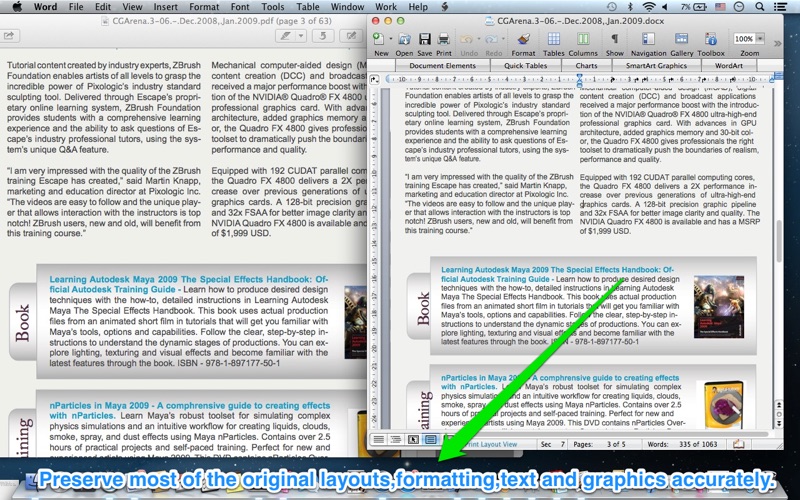PDF Converter Expert
macOS / Economie et entreprise
Get trouble of editing or modifying the content of a PDF file? Or just want to copy a picture or some texts in a PDF file? Now, PDF Converter Expert can help you.
It starts with an extremely simple and clear interface that lets you easily convert unlimited PDF files into 6 common document formats. You can convert PDF to Word to reuse the content more easily without typing or formatting the content manually; or convert PDF to PowerPoint for better presentation; or convert PDF to iWork Pages and Keynote. Whatever you convert, PDF Converter Expert will preserve the original text content, layouts, formatting, graphics as accurate as possible.
---------------------------------------------------
PDF Converter Expert helps you to:
*Convert PDF to Microsoft Word (.docx) , PowerPoint presentations (.pptx), iWork Pages (.pages), Keynote(.key), images(.jpg) and Text (.txt).
*Batch convert as many PDF as you like.
*Preview PDF files before conversion.
*Convert any particular page range flexibly.
*Preserve almost all the original layouts, formatting, graphics, text and font styles, reduce the need to reformat or retype the output files.
Attentation: This version doesn't support OCR, scanned PDF will be converted to image in word.
---------------------------------------------------
Getting Started
step 1:Drag and drop PDF files into the panel, or click add button to add PDF files for conversion.
step 2:Click setting button in the line of the selected PDF file to set output format.
step 3:Click convert button to convert.
Quoi de neuf dans la dernière version ?
Now support running on M1 and M2 Macs.
Extract PDF Images:All images generated in the same directory.
Fix some bugs.