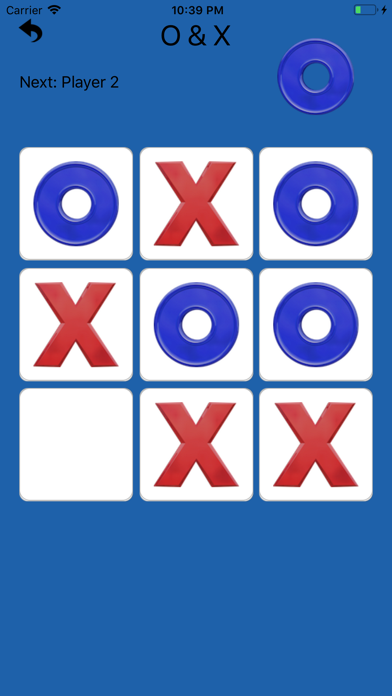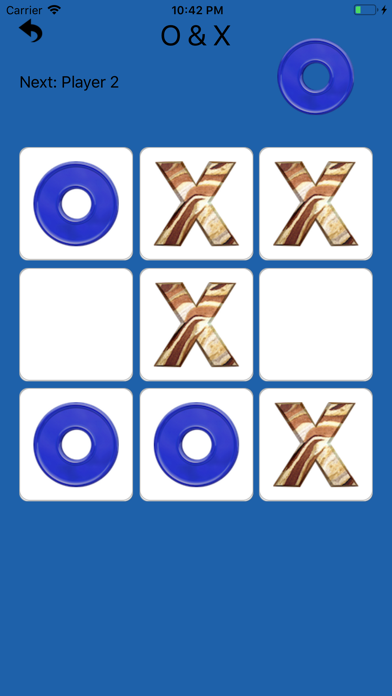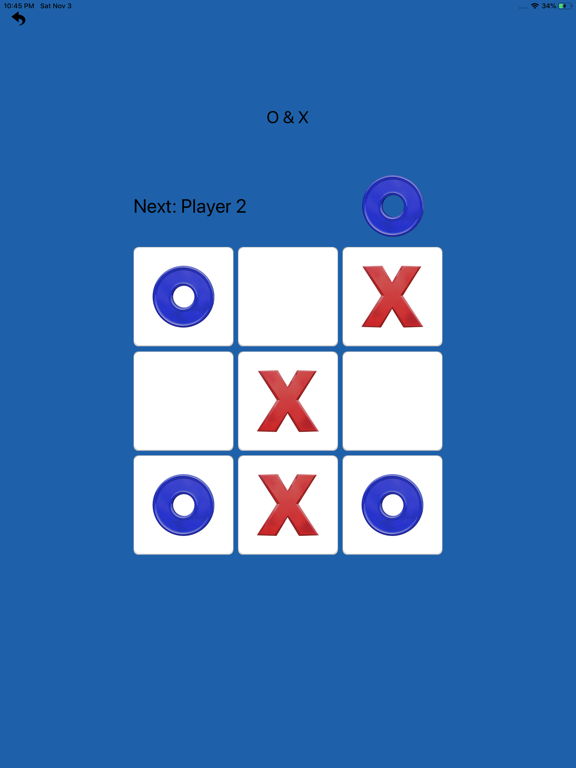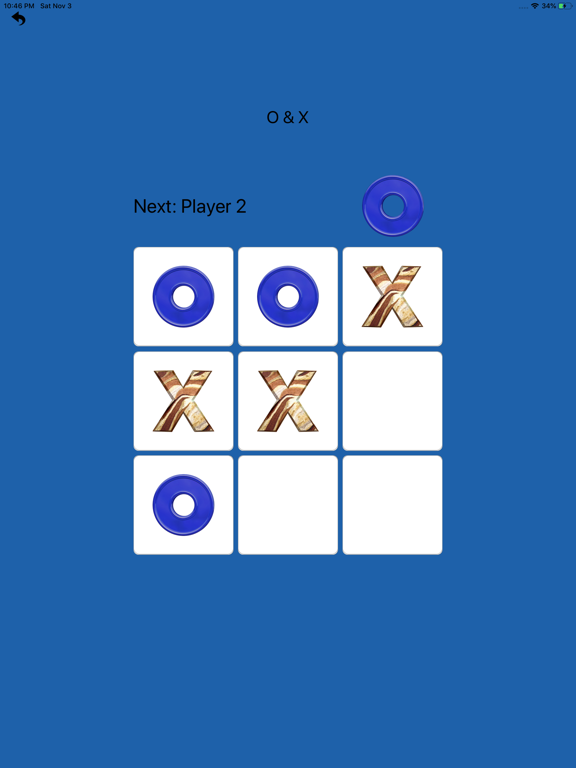O & X for Watch
iPad / Jeux
Play the classic game of O & X on your Apple Watch, iPhone or iPad!
- Play against your friends locally on the same watch, or online using your phone.
- Challenge one of the many computer players to see how good you really are.
- Unlock a multitude of different pieces to show off your skill to your opponents.
- Compare your abilities with friends through Game Center leaderboards and achievements.
- Track your games through the stats section, which syncs between phone and watch.
This app will constantly be updated and improved. If you have any feedback or suggestions on what you would like to see, please contact us at: NicholasDeanApps@gmail.com
En voir plus...
Quoi de neuf dans la dernière version ?
- Updated with support for iOS 26.