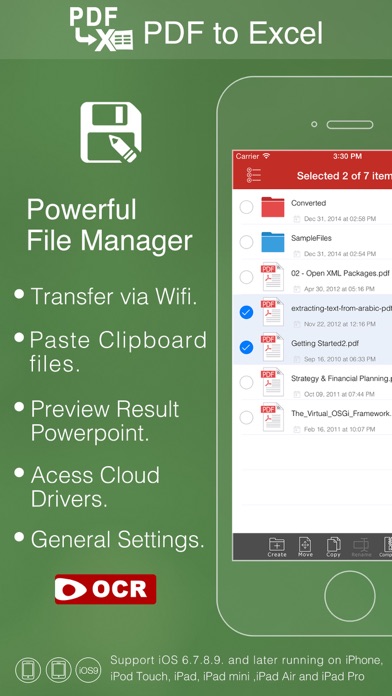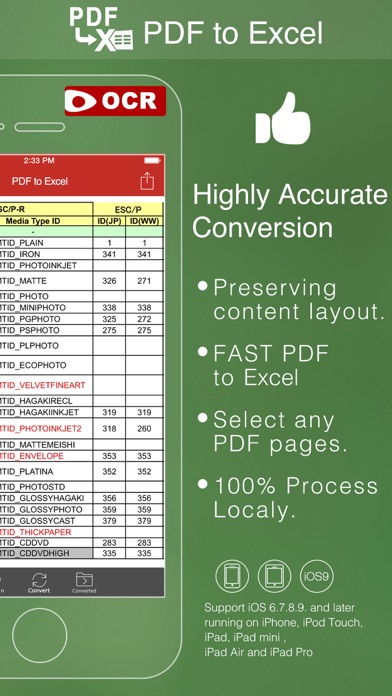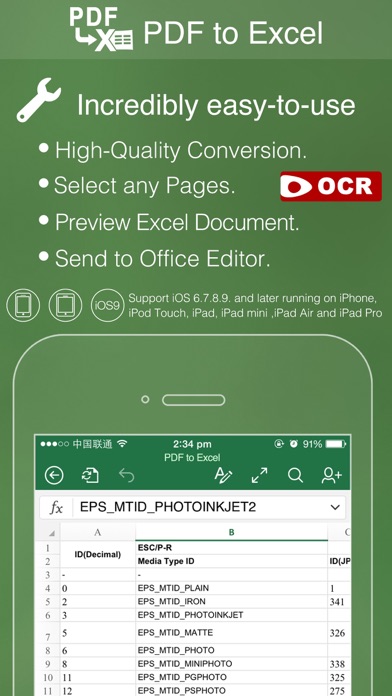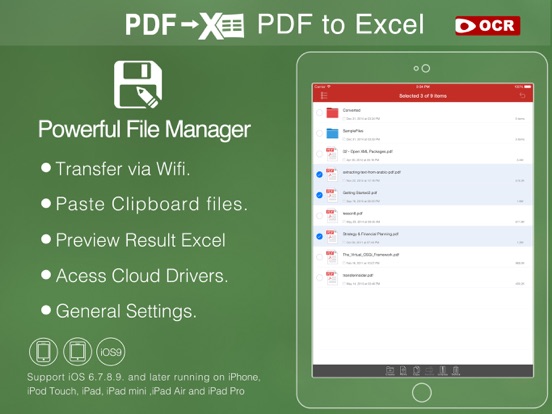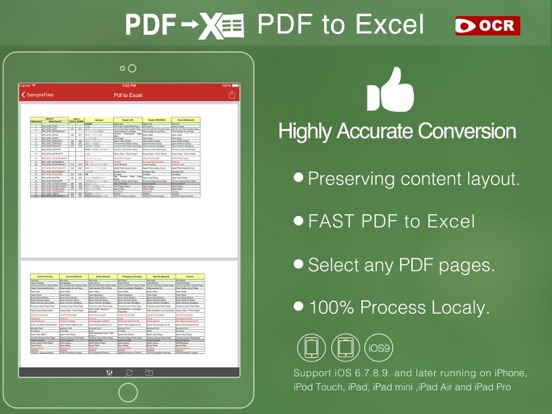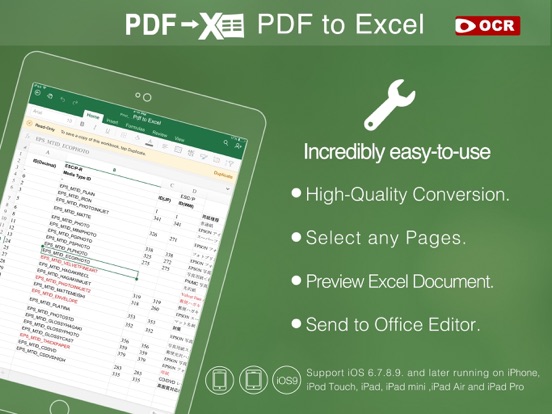PDF to Excel With OCR Lite
iOS Universel / Economie et entreprise
== iOS 11 Compatibility, Optimized for iPhone 8, iPhone 8 Plus, iPhone X and New iPads ==
Flyingbee PDF to Excel OCR Converter is designed to help users to convert scanned image PDF to Excel via OCR (Optical Character Recognition) and recovers all the numbers, text, and layout in the PDF tables, it helps you spend less time retyping, low money, copying-and-pasting PDF data, as it quickly and accurately turns your native PDF files to editable Microsoft Excel spreadsheet(.xlsx), retaining text fonts and table layouts. And you can easily edit, reuse and calculate the data in output excel documents.
PDF to Excel OCR Converter also supports batch conversions from image PDF to Excel and setting output options of conversions from image PDF to Excel. For PDF files protected by passwords, it can convert the PDF files into perfect fully editable Microsoft Excel files every time with an easy-to-use interface.
It supports recognition of several languages including English, French, German, Italian, Spanish, Portuguese, Japanese, Russian and Chinese.
Key Features:
• Support 64bit - iOS 10 Compatibility, Optimized for iPhone 7, iPhone 7 Plus and iPad Pro.
• Conversion Process 100% on your local iOS device, No internet connection need.
• Convert any particular pages (e.g. 1, 3-8, 26 or all pages) to save your time.
• Save time on learning complicated Excel editing knowledge;
• Save energy on skipping ads and annoying pop-up window ask for buying;
• Connect to online cloud storage support, include any FTP or WebDAV Server.
• Offer you 4 ways to transfer files(Open in.., iTunes USB file sharing, Wifi Sharing and Cloud Disk)
• Support Microsoft Office 2007, 2008, 2011 and 2016 Excel Application, not completely compatible with iWorks apps.
== Quick Start ==
Convert pdf to excel in mail app can be as easy as three steps:
1. Open Mail app, use "Open In.." to send source PDF file to PDF to Excel.
2. Go to PDF to Excel app, touch to open the source PDF file where text come from.
3. Click "Convert" button to extract PDF to Excel files.
Other Features:
• Import PDF from Mail, Safari, Adobe Reader, GoodReader, Dropbox and other apps.
• Build-in Text Editor let you view and edit text files.
• Mail out documents as email attachments or Send files to other apps("Open In.." integration).
• Share and Compress files to .zip file.
• File manager, rename, copy, move, delete and compress.
• Paste file(s) from clipboard (Add files from other app).
• Copy file to clipboard (Used for mail or other app).
• Wifi file transfer (Use Web Browser or WebDAV clients to Upload or Download files).
• USB file transfer (iTunes USB file sharing).
• Print to AirPrint-enable printers.
Support both iPhone and iPad!
Several sample files have been included, you can test it right now!
== Note ==
This app use OCR function. it would Convert textual PDF to image PDF firstly, then recognise editable texts from image PDF, if you want to convert textual PDF, we suggest you to use our other PDF Converters.
If you want to convert PDF to more formats, like PDF to Word, PDF to Powerpoint, PDF to JPG etc., please try our Other Converter.
Please send us your PDF file for testing before buying our app, we will test it, and give you the result!
We are continuously developing this app, so please feel free to contact us with your questions, suggestions or any problems, and we will reply ASAP.
Quoi de neuf dans la dernière version ?
This app has been updated by Apple to display the Apple Watch app icon.