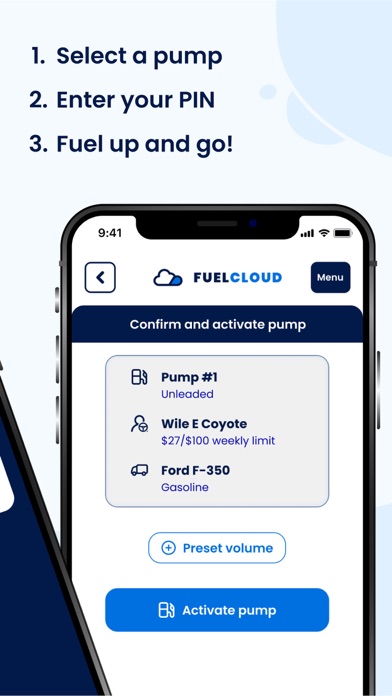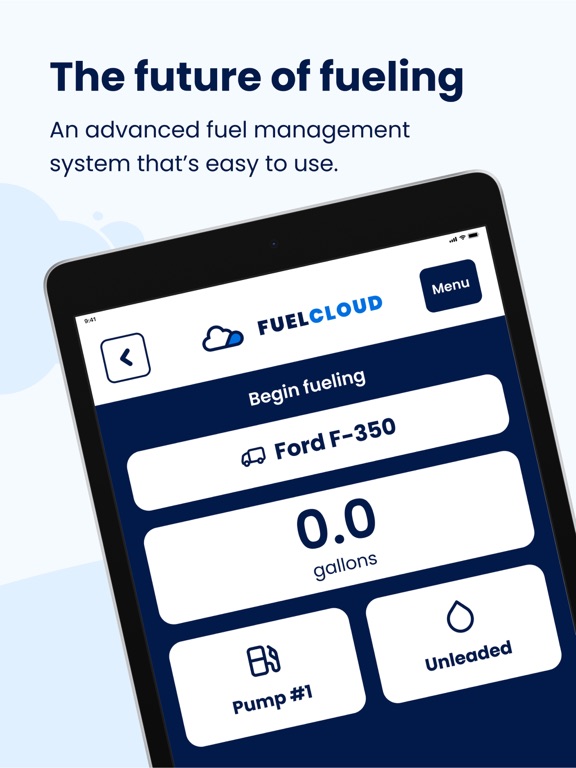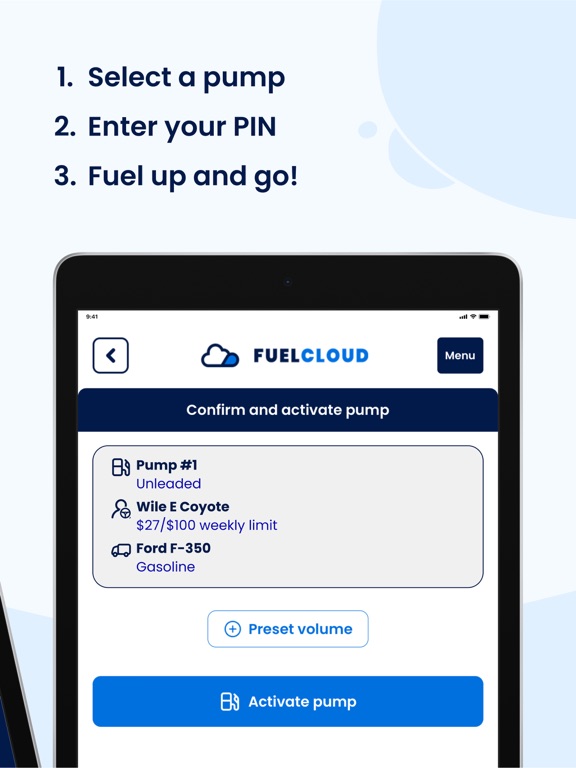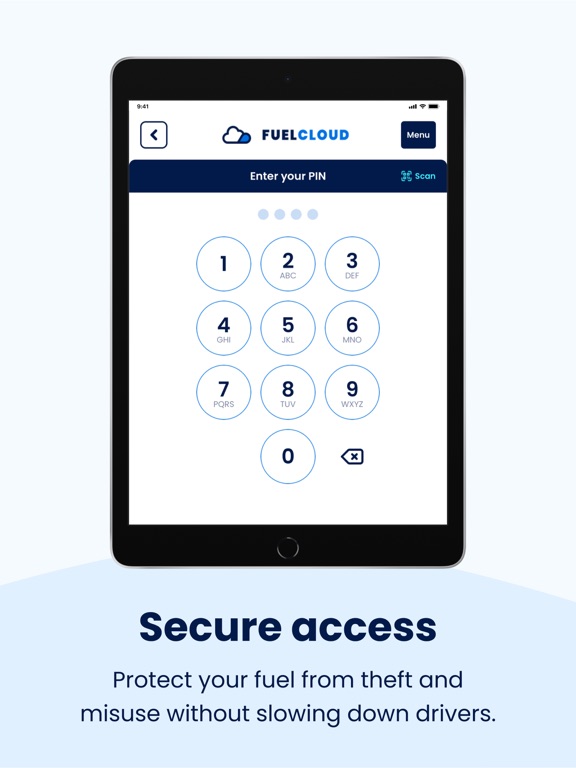FuelCloud
iOS Universel / Economie et entreprise
FuelCloud uses cloud-based software and mobile technology to make managing and moving fuel more efficient and less expensive. Whether you’re a commercial fuel customer trying to make the most of every drop of bulk fuel you buy or a jobber looking to deliver fuel faster, FuelCloud’s technology automates manual processes, accurately tracks volumes, and saves you time and money.
+ Protect Bulk Fuel Supplies from Misuse and Theft
Control who can get fuel - and when - with detailed access controls and transaction accountability
+ Streamline Reconciliation and Reporting
Real-time transaction tracking and automated reporting tools get rid of the manual labor of reconciling fuel use
+ Eliminate expensive hardware
Whether you’re tracking your own supplies or delivering fuel to customers, FuelCloud delivers the performance you need with less costly and breakable hardware.
+ Access Commercial Fueling at Select Retail Sites
Select retail fuel sites can support commercial fueling through the FuelCloud app to offer steep discounts on listed fuel prices.
Quoi de neuf dans la dernière version ?
WHAT'S NEW?
* Drivers will see new restart and reconnect steps when updating the CB2 OS for more clear information on the update status
* Drivers will see clear messaging when a transaction closes due to HW overheating
* Drivers will download both the signed and unsigned OS files to support Secure Boot updates
* Drivers will see a new waring modal on iOS 26 iPads when the app is not full screen
* The app will submit changes to HW debounce values to the server.
* Instabug SDK is migrated to Luciq SDK
* The app will securely store and encrypt Driver and App data
WHAT'S IMPROVED?
* Drivers will see improved connectivity to further reduce 300 errors
* Drivers won't be able to bypass a locked pump by uninstalling and re-installing the app
* Drivers will return to the app menu instead of the pump list after deleting a downloaded OS file.
* Drivers will immediately see ADS errors 1007 or 1008 on an MDM iPad when an ADS subscription is cancelled
* Drivers can enter more than 9 digits on numerical custom questions at the pump
* Drivers will not see the OS updates section in the app menu when logged into a pump
WHAT'S FIXED?
* Drivers will experience fewer legacy app hangs and crashes
* Web portal will always display an MDM iPad's correct app and OS version when online.
* Drivers will experience a more reliable auto-print experience instead of always needing to manually connecting the printer.
* The app will send the correct date/time to the HW when activating the HW
* Drivers updating the CB2 OS in Infrastructure mode won't encounter error code 506.
* Drivers performing multiple transactions on an LCR will correctly see the Transaction summary screen
* Drivers will no longer see the contact support button on the modal for error code 1001
* Drivers will correctly see the "Preset too small" error code when setting a preset that is too small for the HW to process
* Admins won't see the Transaction limit modal when completing fill another transactions through the Admin dashboard
* Drivers won't see the vehicle list before the character limit is reached when Required search is enabled
* Drivers will see a consistent modal message when restoring a transaction fails
* Drivers will see other various minor UI updates
* Bulk Delivery Drivers will see the product correctly included on the receipt