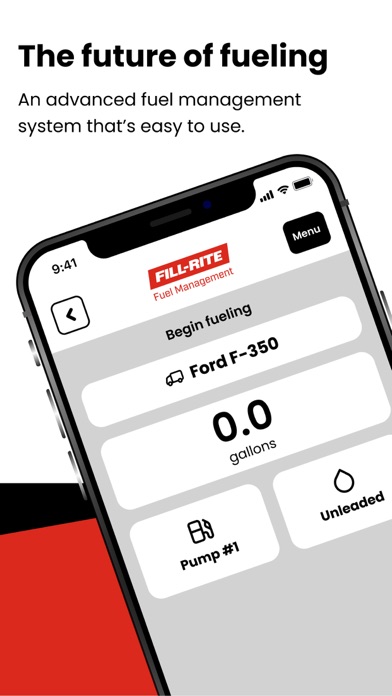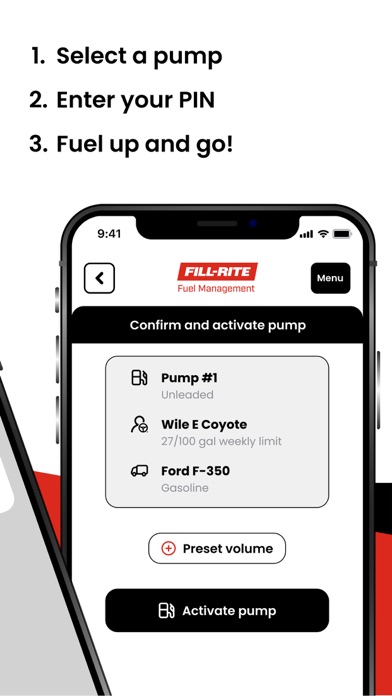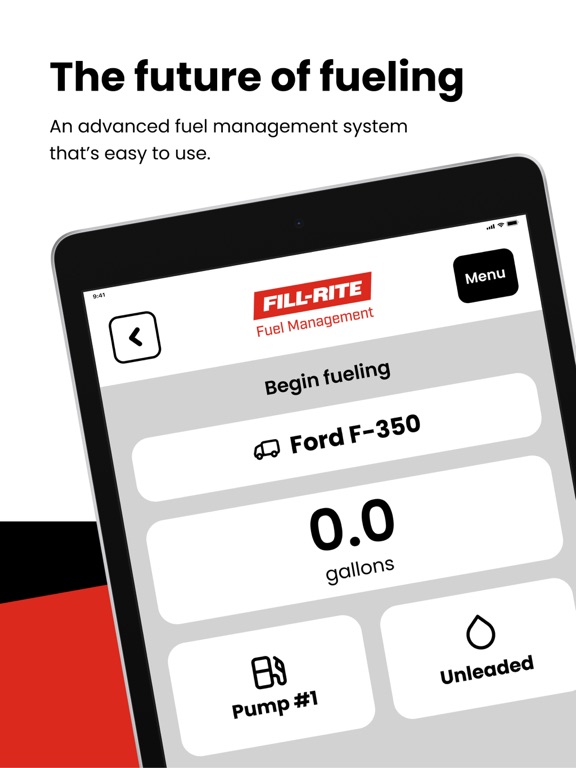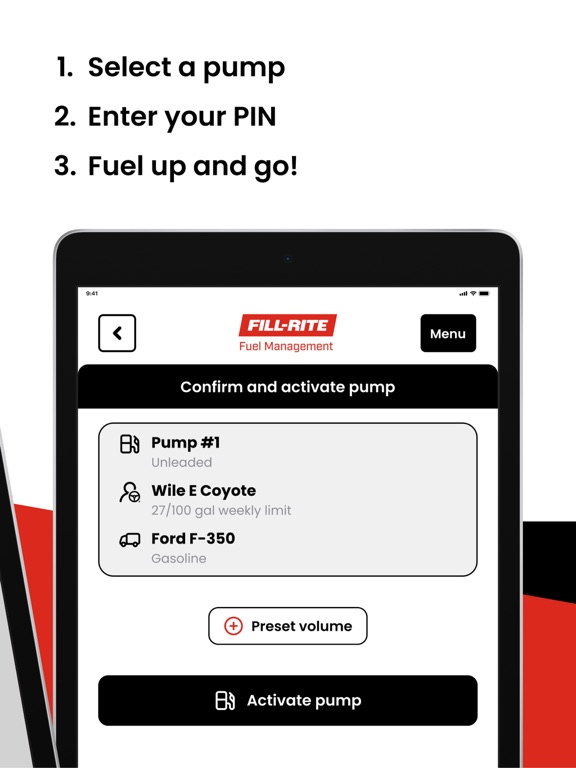Fill-Rite FMS
iOS Universel / Economie et entreprise
Fill-Rite FMS allows users to track and control every gallon in their on-site tanks for a fraction of the cost of traditional systems. Our cloud-based software enables inventory tracking, as well as control of driver use by product, time, amount, etc. The Fill-Rite FMS App controls driver & vehicle authorizations, delivery confirmations, and transaction tracking.
+ Unique Driver Pins
Individualized user pins identify exactly who is accessing or attempting to access your fuel tank
+ Report Equipment Problems
Take a photo and attached a description of any broken or damaged fueling equipment
+ View Access Schedules
View your authorized fueling dates and times
+ Driver/Vehicle Combinations
Select the vehicle being fueled from a list of authorized vehicles for each driver
+ Unlimited Custom Fueling Data
Collect data on unlimited custom fields that are either required or optional before fuel activation
+ Unique Global Transaction ID
Each transaction generates a globally unique transaction ID for secure and easy reconciliation
+ Capture Fuel Delivery Data
Collect and reconcile delivery data from the fuel jobber directly as they fill your tank
Quoi de neuf dans la dernière version ?
WHAT'S NEW?
* Drivers will see new restart and reconnect steps when updating the CB2 OS for more clear information on the update status
* Drivers will see clear messaging when a transaction closes due to HW overheating
* Drivers will download both the signed and unsigned OS files to support Secure Boot updates
* Drivers will see a new warning modal on iOS 26 iPads when the app is not full screen
* The app will submit changes to HW debounce values to the server.
* Instabug SDK is migrated to Luciq SDK
* The app will securely store and encrypt Driver and App data
WHAT'S IMPROVED?
* Drivers will see improved connectivity to further reduce 300 errors
* Drivers won't be able to bypass a locked pump by uninstalling and re-installing the app
* Drivers will return to the app menu instead of the pump list after deleting a downloaded OS file.
* Drivers will immediately see ADS errors 1007 or 1008 on an MDM iPad when an ADS subscription is cancelled
* Drivers can enter more than 9 digits on numerical custom questions at the pump
* Drivers will not see the OS updates section in the app menu when logged into a pump
WHAT'S FIXED?
* Drivers will experience fewer legacy app hangs and crashes
* Web portal will always display an MDM iPad's correct app and OS version when online.
* Drivers will experience a more reliable auto-print experience instead of always needing to manually connecting the printer.
* The app will send the correct date/time to the HW when activating the HW
* Drivers updating the CB2 OS in Infrastructure mode won't encounter error code 506.
* Drivers will no longer see the contact support button on the modal for error code 1001
* Drivers will correctly see the "Preset too small" error code when setting a preset that is too small for the HW to process
* Admins won't see the Transaction limit modal when completing fill another transactions through the Admin dashboard
* Drivers won't see the vehicle list before the character limit is reached when Required search is enabled
* Drivers will see a consistent modal message when restoring a transaction fails
* Drivers will see other various minor UI updates
* Bulk Delivery Drivers will see the product correctly included on the receipt
* Bulk Delivery Drivers will see correct section formatting on the receipt
* Drivers will see accurate and consistent button colors throughout the app
* Drivers will see accurate "NXFM" labels instead of "CloudBox"