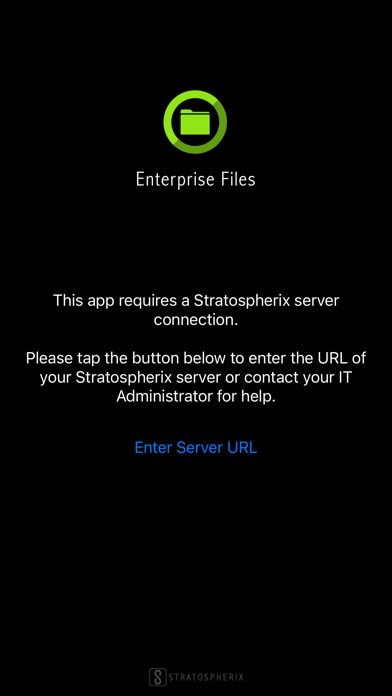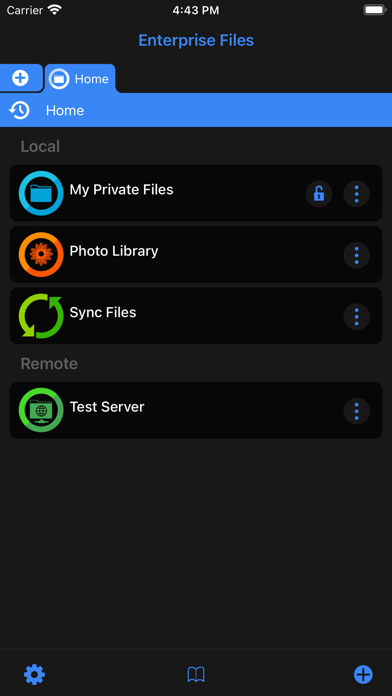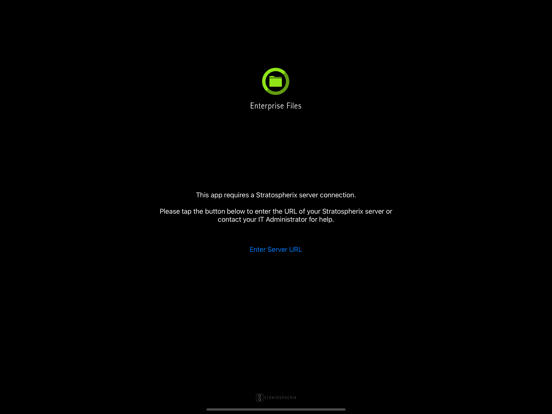Enterprise Files
iOS Universel / Economie et entreprise
The Enterprise Files app works with a Stratospherix Configuration Server to provide secure network document access.
With unparalleled connectivity and configuration options, Enterprise Files can be used to seamlessly integrate enterprise storage into the iOS workflow, supporting on-premise storage, cloud and SharePoint. Enterprise Files integrates fully with Microsoft Office and iWork apps to keep documents on the network. Your mobile users can now use the same workflow familiar to laptop and desktop users.
Whether it’s PDF annotation, video, audio or image presentations, folder management or document review and edit, Enterprise Files is the ideal tool for the task.
The security of your data is paramount and in conjunction with the Stratospherix Configuration Server, the Enterprise Files app provides invaluable features such as:
* Per App VPN support to protect data on the move.
* Data Loss Prevention settings to protect data at the endpoint.
Use these features in conjunction with the impressive array of configuration options to ensure that mobile document access checks all the boxes in your corporate security policy.
Quoi de neuf dans la dernière version ?
New Features
* Can now connect to Azure Files using Identity-based access.
* 360 degree viewer for panoramic images.
* Define groups of Sync or Backup tasks.
* Photos can now be Moved from the All Photos folder.
* Trash Can is now available for iCloud and USB connections.
* Improved Backup Mode options popup.
* Added 3x playback speed for audio and video.
* Improved support for DNG image files.
* Viewing Markdown files now supports view options including dark mode.
* Documents can now be opened directly from a barcode scan.
* Improved performance when swiping through large photos.
* Improved support for iOS Glass UI rendering.
* All Tasks view now supports grid mode on wide displays.
Bug Fixes
* Fixed crash sharing a document with accented filename characters.
* Increased the legibility of folder listings in Dark theme.
* Fixed handling of slash characters in Google Drive folder names.
* Fixed incompatible character encoding when editing text files.
* Fixed dismiss-keyboard button vanishing when editing a text file.
* Fixed bulk rename not always using EXIF metadata.
* Fixed handling of desktop.ini files on Dropbox.
* Fixed Google Drive search options always asking for mode confirmation.
* Fixed stalling of videos when streaming to Googlecast or AirPlay.