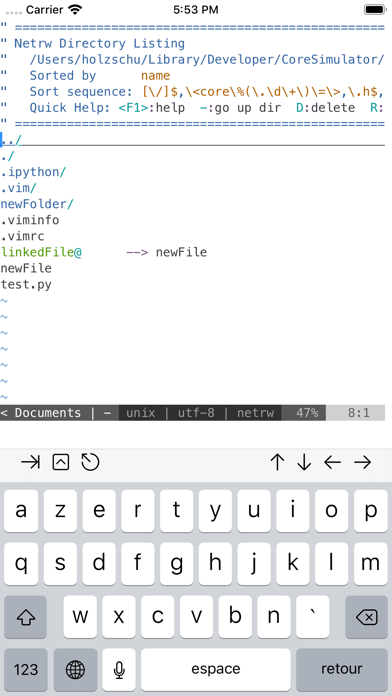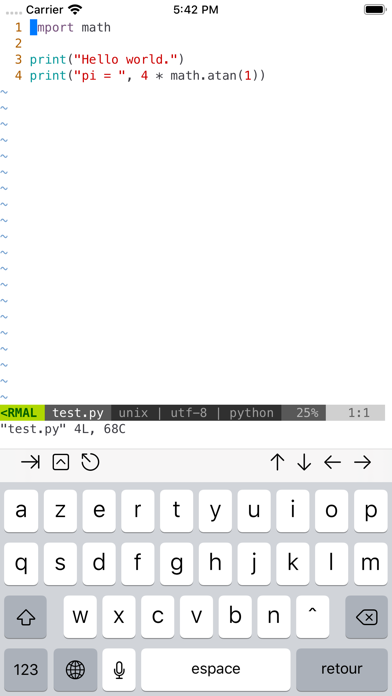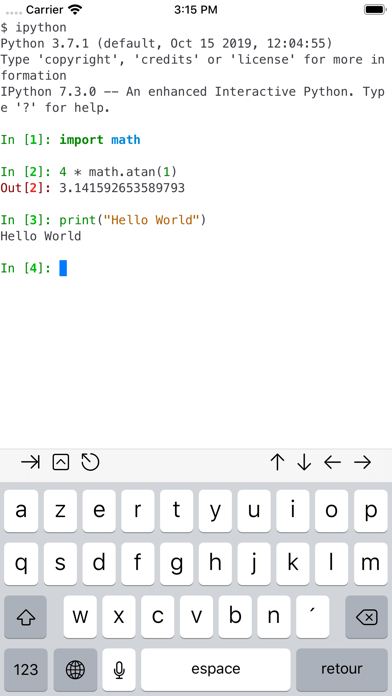a-Shell mini
iOS Universel / developpeurs
a-Shell mini is a complete local terminal emulator, allowing to run most Unix commands on you iOS device. You can transfer files using scp and curl, edit them with vim and ed, process them using grep, awk and sed. Work with git repositories using lg2.
Most commands are compiled for iOS native Arm64 format, making them fast and well integrated with iOS underlying BSD Unix.
a-Shell mini includes Python, Lua, JavaScript and webAssembly for programming and scripting. It also includes native ffmpeg and convert for fast image and video conversion.
There are also multiple network utilities: nslookup, ping, whois, ifconfig... Type help for help, help -l to get the full list of commands.
a-Shell mini can be controlled from Shortcuts: run commands in order, process files in a-Shell, get the results as text or files, transfer files to other apps...
a-Shell mini uses iPadOS 13+ “multiple windows” ability, so you can run multiple shells at the same time, with different commands, in different directories. You can edit a file in one window with vim and process it in the other with python.
a-Shell mini is a minimalist terminal, designed to have a very small footprint (less than 250 MB). If you need more commands, please consider a-Shell, which has more Python packages, more JavaScript modules, Perl, make, a C and C++ compiler and TeX.
Quoi de neuf dans la dernière version ?
- fixes issues with lg2 and ssh-agent